
[UPDATE: We uploaded the webinar on SlideShare and embedded it below so you can watch the whole thing if you like.]
Yesterday, I co-presented a CLE webinar on “Technology for Better Mediation” along with two San Francisco trial attorneys, Miles Cooper of Rouda Feder Tietjen & McGuinn, and Jeff Smith of Abramson Smith Waldsmith. One of the things I admire about both Miles and Jeff is their forward-thinking use of technology and graphics in litigation—not just for trial, but also for briefing and mediation. Since both Miles and Jeff specialize in high-end personal injury and wrongful death litigation, these type of cases were the focus of this discussion. This post summarizes the practical take-aways we shared, which we hope will help attorneys get the best results possible for their clients.
When we talk about “technology for mediation,” we’re often really talking about ways to create visualizations of the case; that is, ways to show your case in an understandable, engaging way. You might be asking yourself, “Why is this something I should bother with for mediation?” Consider that studies demonstrate enhanced retention of information when it’s presented both orally and visually. Being able to show jurors something visual while talking about it is the most effective way to get your point across and have them remember it.
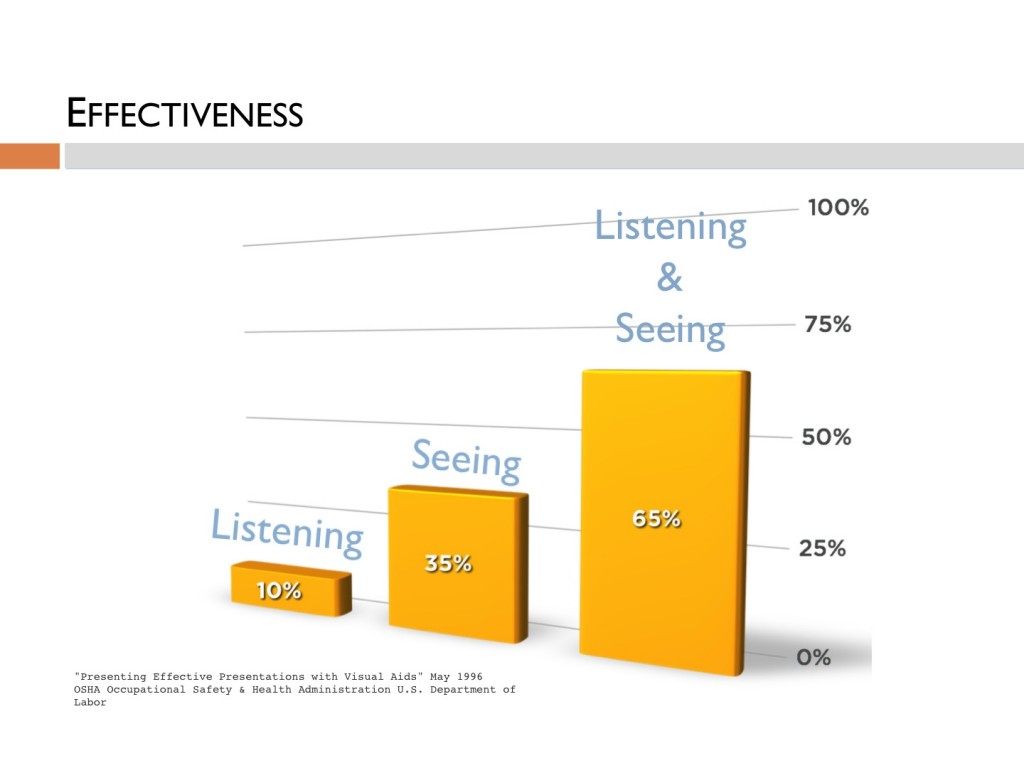
In mediation, you’re trying to accomplish the same thing, albeit without a jury but with an audience that likely includes the mediator, opposing counsel and others such as insurance adjusters. Your goal is to impart information in a way that engages them as well as demonstrates your preparedness to take the case to trial if need be. Both Miles and Jeff concurred that one goal of mediation is to show the other parties that you’re prepared to present in front of a jury, which you can accomplish by taking the time and effort to present at mediation as if you were presenting to a real jury.
So, how can technology help? Here are tips for mediation preparation and presentation using technology:
- Embed photographs, maps and simple graphs that you can make yourself into your mediation brief. As a starting point, I recommend using Google Earth to get aerial photographs of incident scenes (see my earlier post on Using Google Maps and Google Earth for details on functionality such as using archival photos). Jeff demonstrated how easy it is to create a simple accident graphic using PowerPoint with an aerial photo from Google. In PowerPoint, under the Photo menu, simply click Insert > Shape to draw arrows and add symbols to indicate relevant points on the photo. Then, export the slide as a JPEG (go to File > Save As > JPEG). Working with your brief in Word, you can embed the photo (Insert > Picture), and from the Picture Tools menu choose a text wrap option to have the text flow around the image.
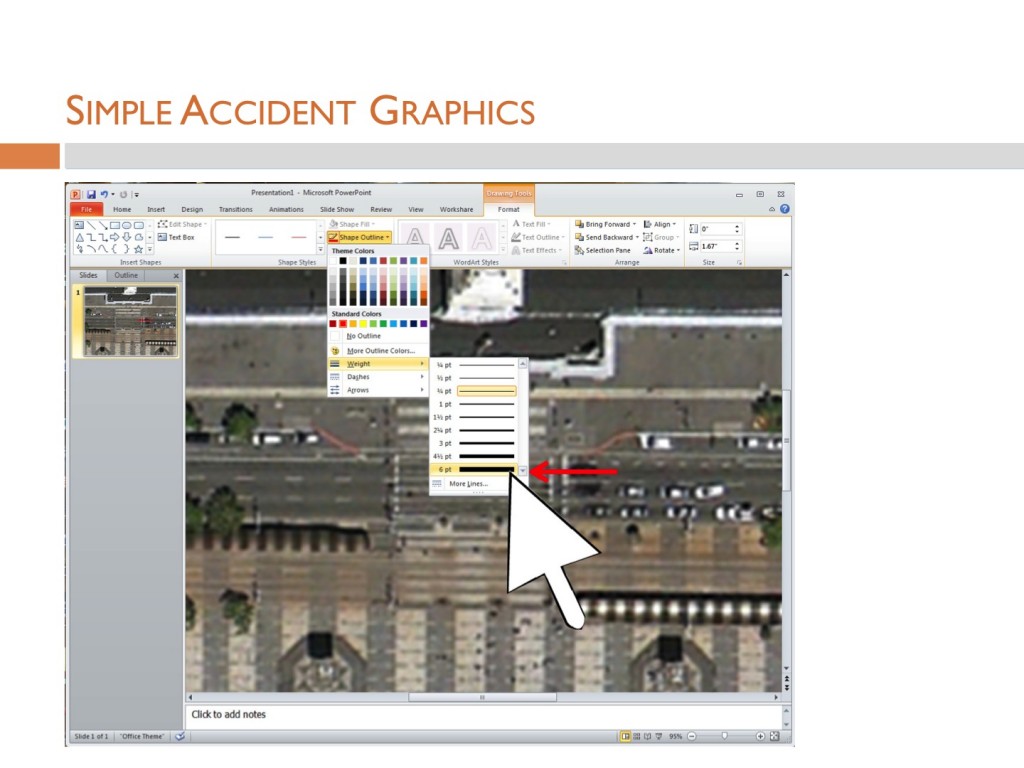
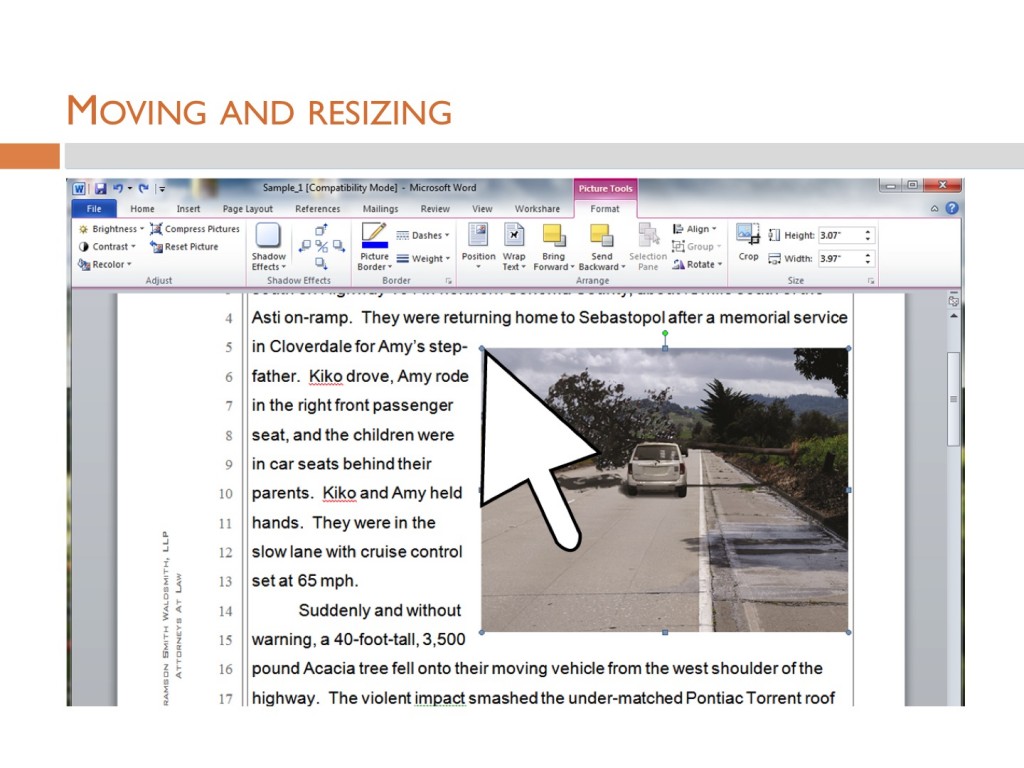
Placing images in the text, rather than affixing them to an appendix in back, makes for a more efficient and engaging reading experience. As Miles said, the less flipping back and forth the reader has to do, the better.
- Take your graphics to the next level by creating to-scale diagrams and models using Google Earth images and photographs. As detailed in my earlier post about storyboards, these separate still images relate to one another to tell a story and show a sequence of events, and they can be shown electronically or printed and enlarged for a display board. For mediations, they’re easy to print and attach to a brief or embed in the text. This is not a do-it-yourself solution for most attorneys, since it takes some graphic design expertise, but it’s a faster and more affordable option than an animation; and, if the case does go to trial, the storyboard images can be used to develop an animation if desired.
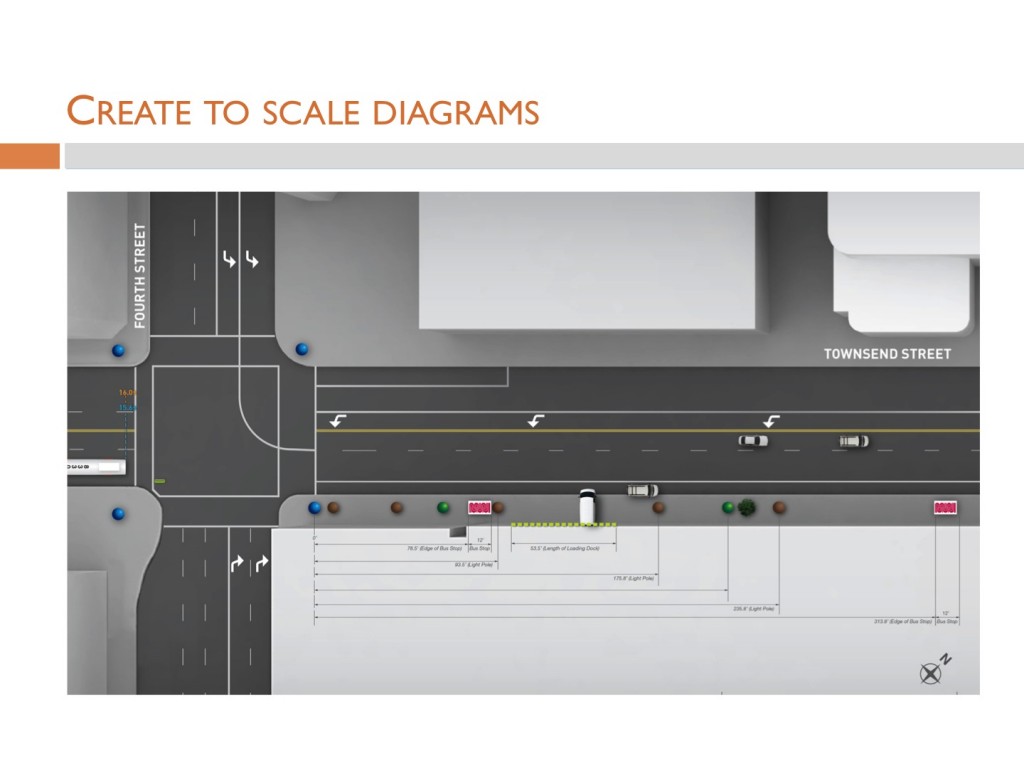
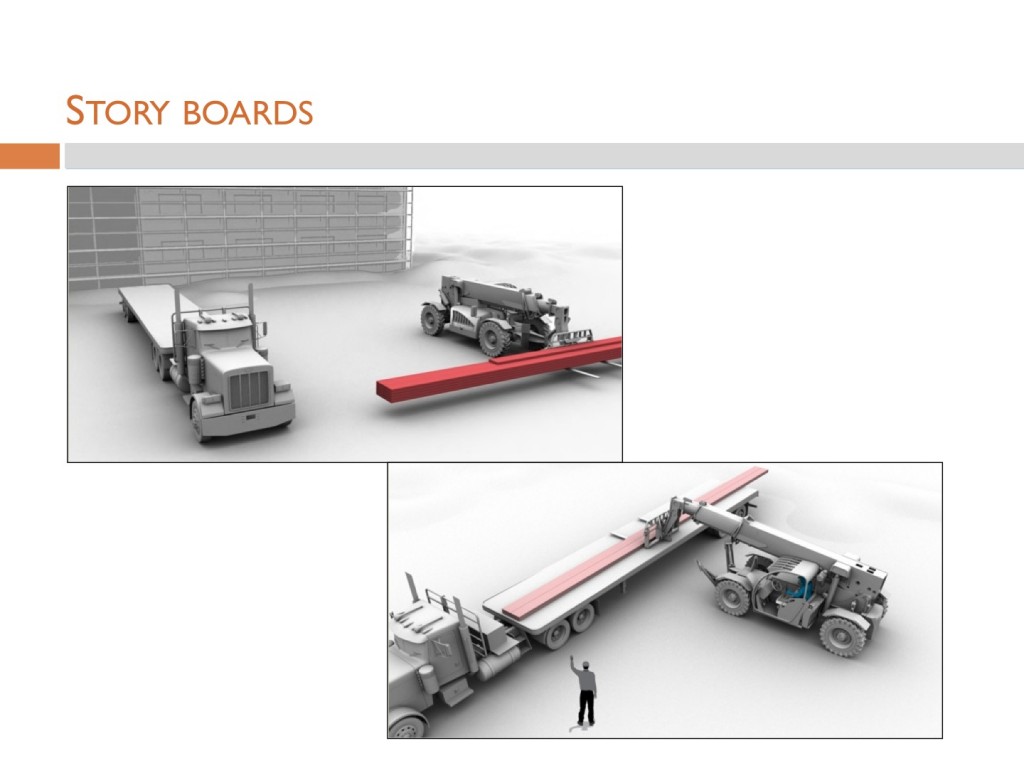
- When your mediation brief is ready, create an e-brief by exporting it as a PDF with the text hyperlinked to all the exhibits and supporting documents. Both Jeff and Miles offered the good advice to contact the opposing counsel and other parties ahead of time to make sure they would like to receive the brief electronically. If they’re just going to print it all out once they receive it as an e-brief, then it’s not worth the time and trouble. But, if they appreciate the efficiency of having a hyperlinked e-brief delivered by disc or email that they can read on their computer (or, as my earlier post detailed, via the iPad), then go for it, as it demonstrates your tech prowess and readiness to try the case, which in turn increases the likelihood it will settle favorably for you.
- Deliver a “one-two punch,” as Miles put it, with the first hit being a thorough, compelling brief enhanced by graphics; the second being a powerful presentation at mediation itself. Make it clear in advance to the other side that you’re going to give a full presentation that could last 45 minutes to an hour, with visuals to enhance the oral presentation, and encourage questions during the joint session to better understand where the opposing counsel is coming from and heading.
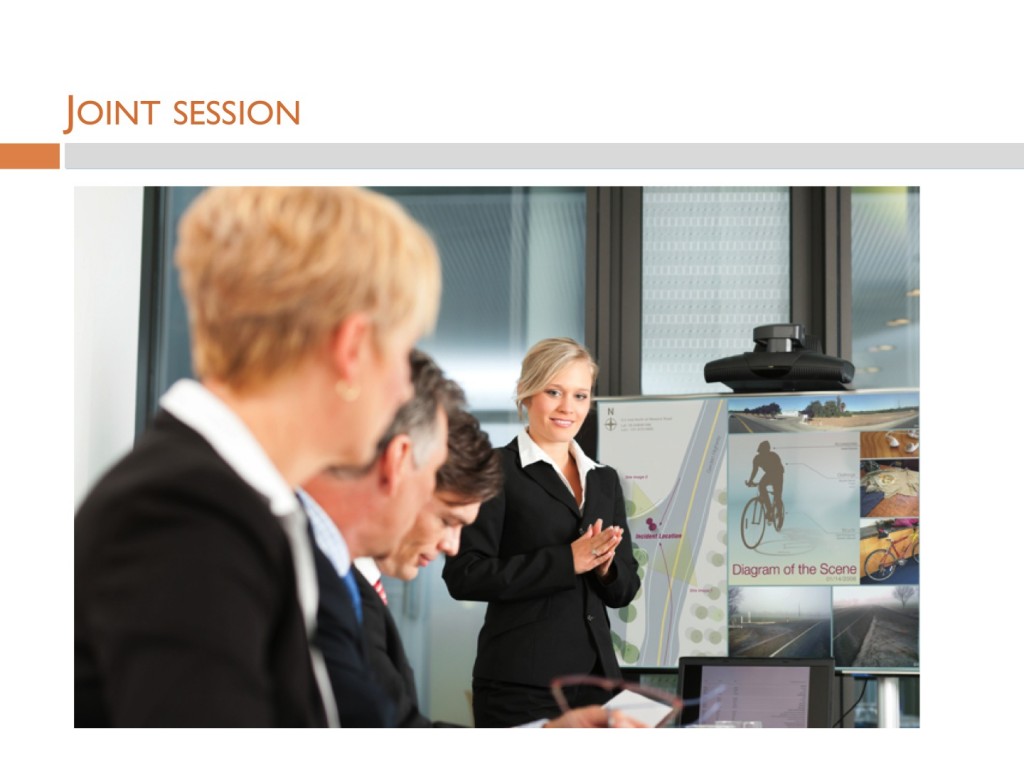
Putting on a full presentation at mediation to demonstrate your readiness to try the case and achieve the best possible settlement.
You might ask, “Are you concerned with ‘showing all your cards’ at that point?” Miles pointed out (and I agree) that you might not want to pull out every single “weapon” you’re going to throw at trial, but realistically you’re probably not showing or telling the other side anything they don’t already know. If you’re the plaintiff, a dynamic presentation that evokes an emotional response will drive up the value of the case. Be prepared to walk away and wait if the defense needs to gain authority for a higher settlement.
In the webinar, we also discussed how to make timelines for your case and how to set up a wireless presentation using Apple’s Keynote program (click links for details and downloadable handout). We all agreed that it’s important to use technology at the level that the attorney feels comfortable with, because the last thing you want is to feel awkward or encounter technical glitches in mediation. Be sure to practice, practice, practice in advance of a presentation.
I’m happy to meet with attorneys one on one or in a group presentation to demonstrate in greater detail the graphics, apps and other tech tools that give attorneys an edge and are becoming more the norm than the exception in mediation; please contact me if you’re interested.
Watch the Webinar:

