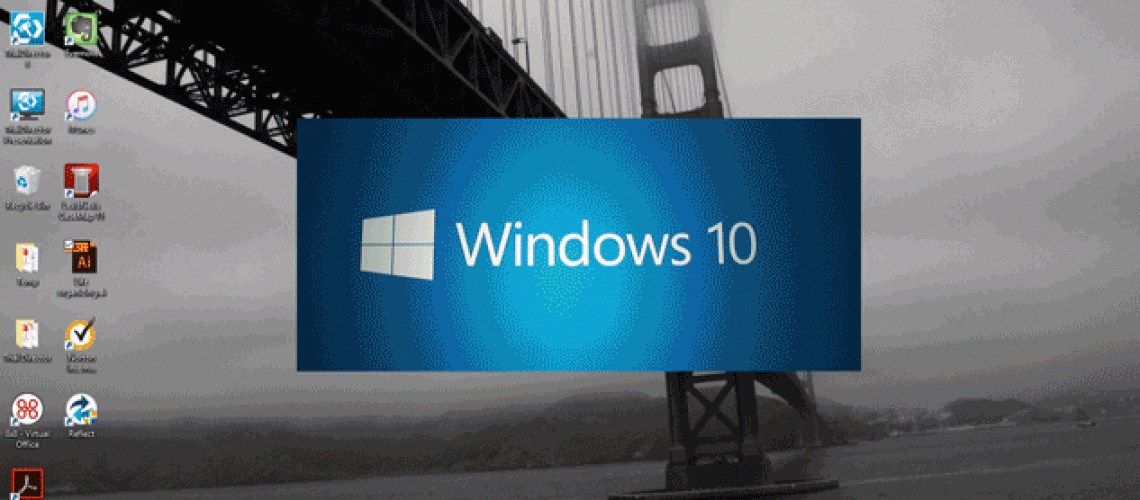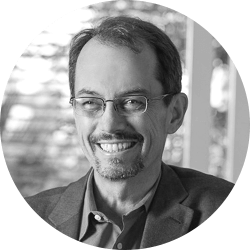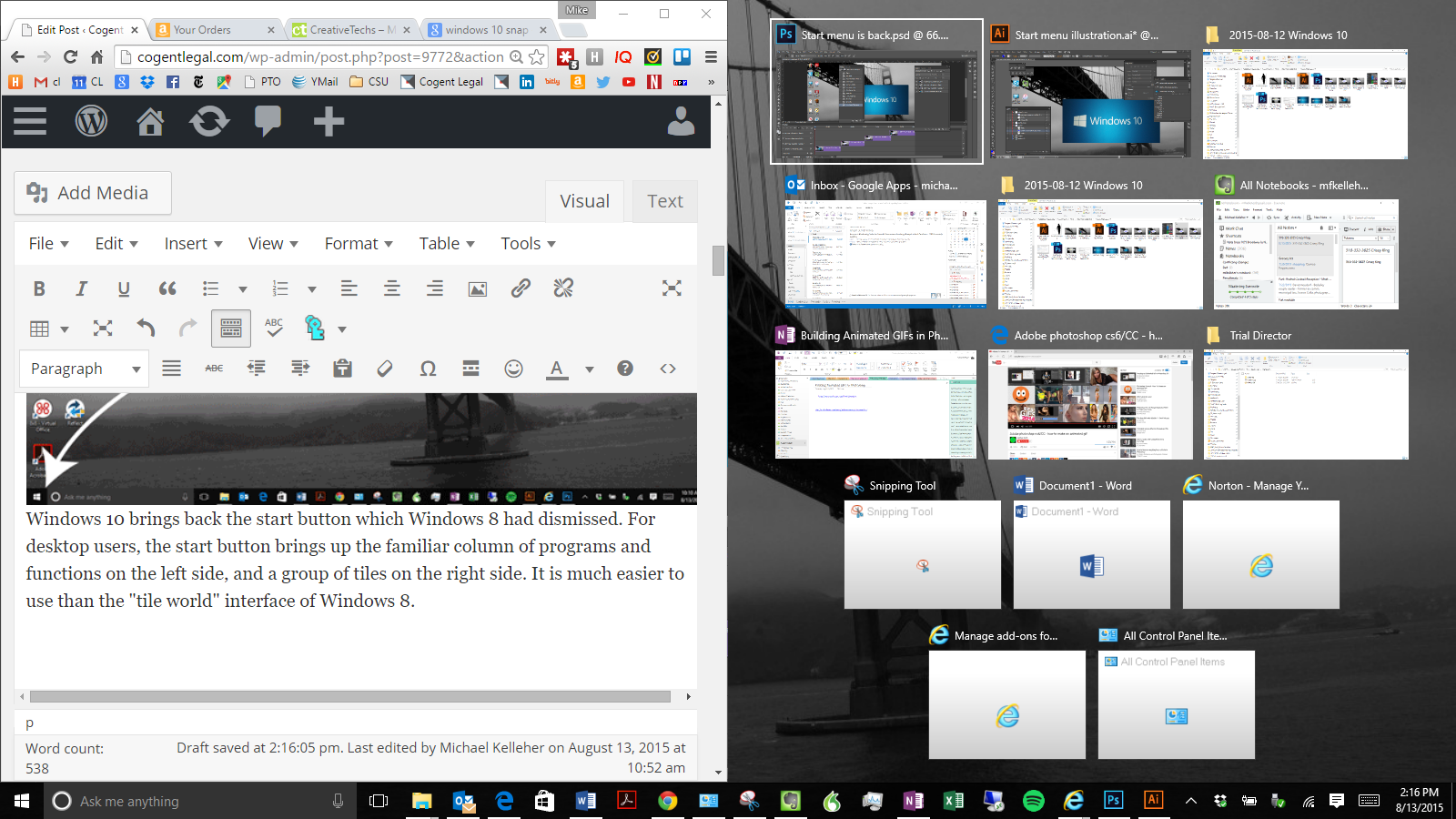Yesterday I upgraded my Windows laptop from Windows 8.1 to Windows 10. I’m happy to report that everything is working fine so far, and I’m enjoying some new Windows functionality. I’m an early adopter, and a Windows user, so the lure of a free upgrade to Windows 10 pulled me in. Below, a few things I learned during and after the upgrade, and some observations on why I upgraded.
Before You Upgrade, Leave a Trail to Allow You to Undo It
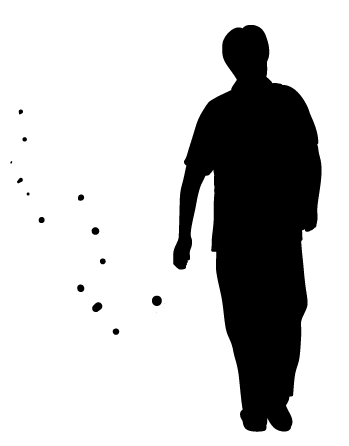 I was cautious going into this Windows upgrade because an earlier upgrade from Windows 8.0 to Windows 8.1 had temporarily disabled my ability to use multiple monitors. (After a few days of technical support calls, I realized that my display drivers needed an update).
I was cautious going into this Windows upgrade because an earlier upgrade from Windows 8.0 to Windows 8.1 had temporarily disabled my ability to use multiple monitors. (After a few days of technical support calls, I realized that my display drivers needed an update).
I had also read a helpful post by Ted Brooks, 10 Reasons You Should NOT Install Windows 10 (yet), that emphasized preparation for an upgrade.
With this history in mind, I did a Google search for “backup before windows 10.” Within those search results, I found an excellent article from on “How to Create an Image of Your PC Before Upgrading to Windows 10” on How-to Geek. That post walked me through the steps of downloading free backup software from Macrium, creating a boot disk on a USB, and an image of my pre-upgrade configuration. Happily, I haven’t needed to go back to that pre-upgrade system, but I’m glad that I can if necessary.
(One thing that I’ve learned since upgrading to Windows 10 is that Windows provides its own reversion path —under the settings menu ->update and security -> recovery there is an option to “Go Back to Windows 8.1” that says it will be available for one month after upgrading to Windows 10. A reply to a question on a Microsoft help site says that this restore will take a few hours.)
Trial Director and Sanction Are Working in Windows 10
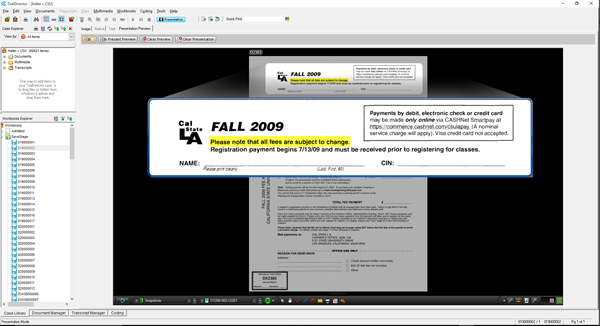
All of my software seems to be working. Because I use this laptop for “hot seat” presentation in court, I was particularly interested in how Trial Director and Sanction would work. Trial Director just issued an update for Windows 10, and opening Trial Director prompted me to download the update. Both programs are working fine for me.
Windows 10 Is a Big Improvement Over Windows 8.1
Okay, so Windows 10 did not seem to break anything on my system, but what are the benefits to me of Windows 10? I’m still exploring and learning, but here are a few things I like.
Touch Interface Works Well
For one thing, I like the touch interface (I have a touch interface laptop (the Lenovo X1) and a touch monitor (an Acer T232HL)). I will often reach up and touch the button that I want on the screen rather than grabbing the mouse. I have found this useful in court as a trial tech because I can quickly get to the portion of the screen I need when I lose track of my cursor.
Welcome back to the Start Menu!
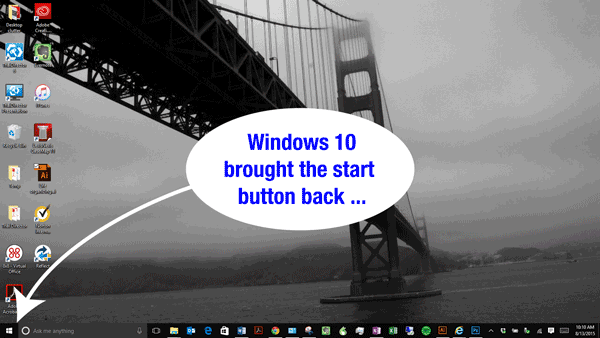 Windows 10 brings back the start button which Windows 8 had dismissed. For desktop users, the start button brings up the familiar column of programs and functions on the left side, and a group of tiles on the right side. It is much easier to use than the “tile world” interface of Windows 8.
Windows 10 brings back the start button which Windows 8 had dismissed. For desktop users, the start button brings up the familiar column of programs and functions on the left side, and a group of tiles on the right side. It is much easier to use than the “tile world” interface of Windows 8.
Windows Snap Has Improved
In Windows 8, you could press the Windows key and right or left arrows to “snap” a window into place. In Windows 10, this feature has been improved—now, for example, after snapping a window to the left side of the monitor, on the right side appears thumbnails of all your other open windows—clicking on one of these thumbnails snaps that other window to the right side of the monitor. As one application, this is useful for putting documents side by side for comparison.
What is your experience with Windows 10? Let us know in the comments.
Contact us at 510-350-7616 or by email if you would like assistance with your next case presentation.
If you’d like to receive updates from this blog, please click to subscribe by email.