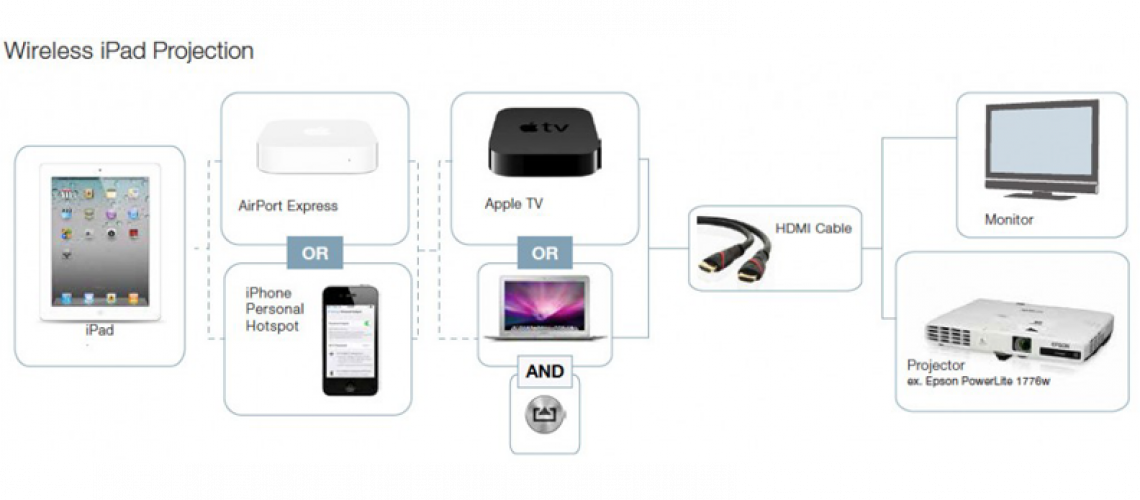I recently discovered another way to easily set up your iPad for wireless presentation display. I’ve written before about how to set up a wireless display for an iPad, which describes how you must have a special WiFi device to make it all work (see prior post). Now I’d like to tell you about another way to create the WiFi connection and allow your iPad to have Internet access during a presentation.
I recently discovered another way to easily set up your iPad for wireless presentation display. I’ve written before about how to set up a wireless display for an iPad, which describes how you must have a special WiFi device to make it all work (see prior post). Now I’d like to tell you about another way to create the WiFi connection and allow your iPad to have Internet access during a presentation.
Being able to make a presentation wirelessly is handy for use in court, in meeting rooms—really, anytime you want to use your iPad to present to an audience. Wireless presentation is better than hard-wiring because it allows you to walk around without being tied down and looks cleaner and more impressive. Also, the benefit of the system described below is that by using your iPhone, you eliminate the need for additional equipment. (more…)