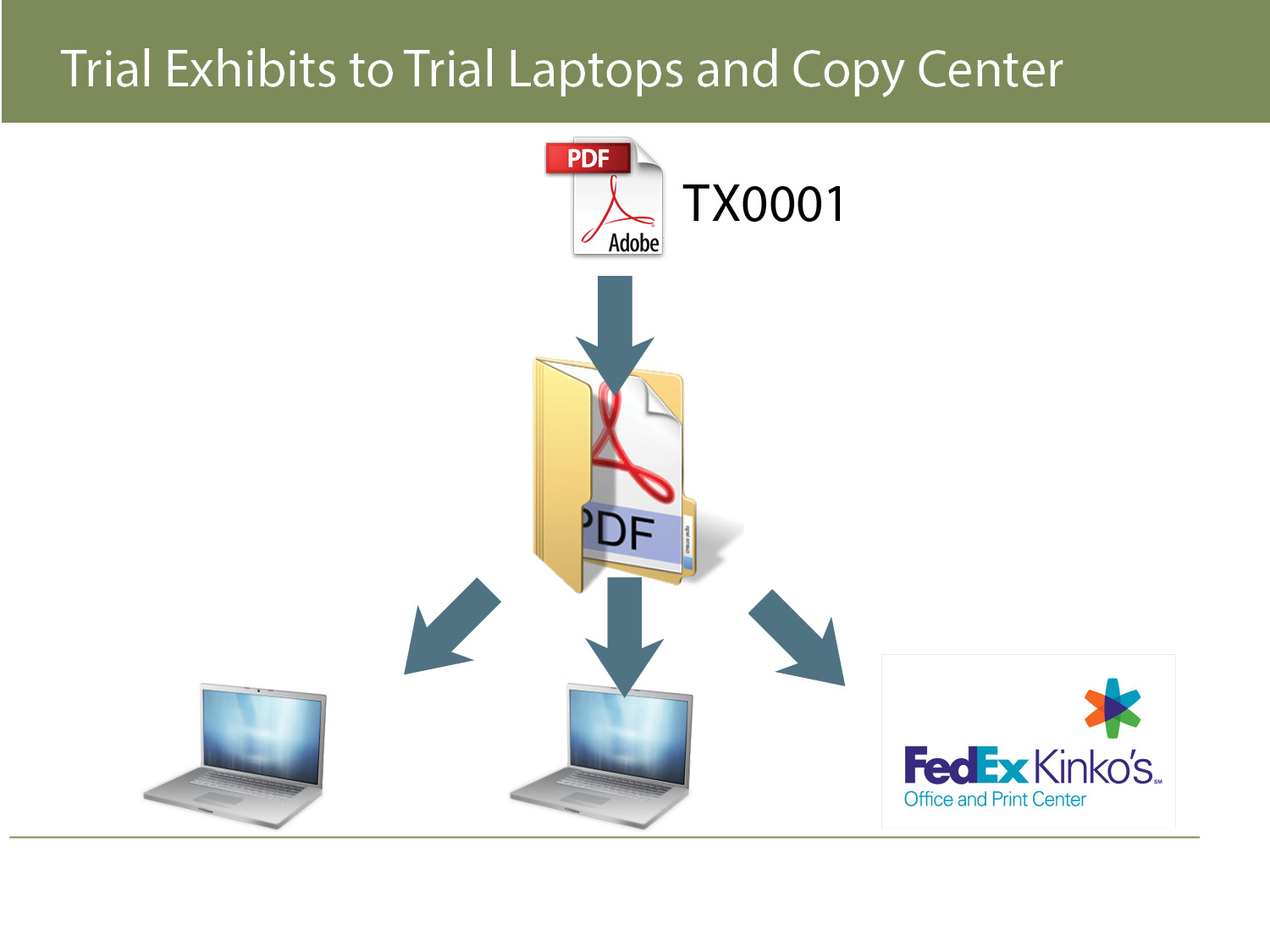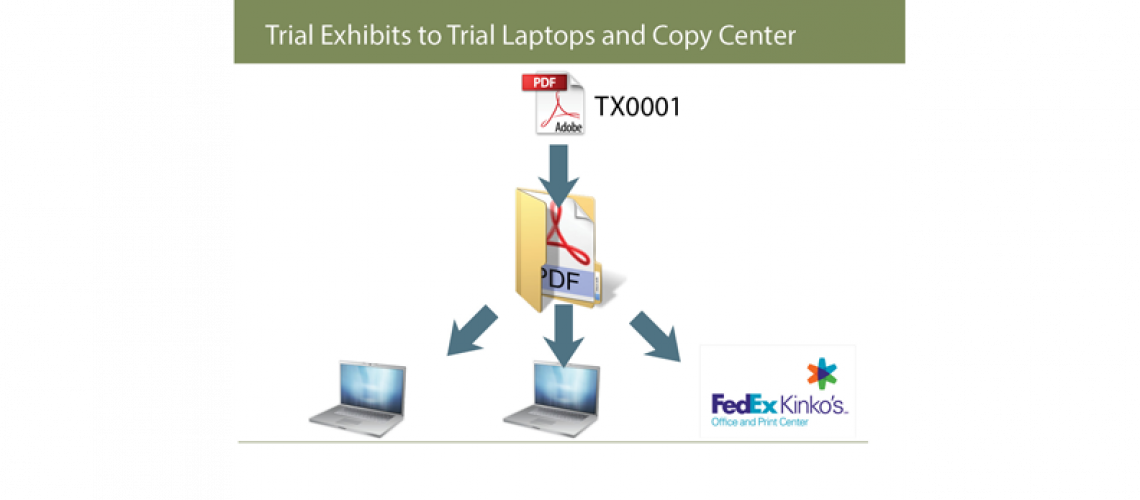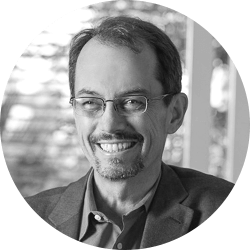Going to trial requires planning and attention to detail. Jurors may not see the details of your plan, but they will appreciate attorneys who move quickly in trial and show respect for the jurors’ valuable time and attention.
Good pre-trial planning should include preparing trial exhibits for display and use in trial with consistent format, naming and labeling conventions. In trial, I want digital copies of the exhibits on my trial laptop that I can easily search, share, display and use to incorporate exhibits into outlines for opening, closing and witness examinations. In this post, I’ll share my tips for digitally organizing trial exhibits.
1. Check Any Court Rules and Judge’s Standing Orders for Requirements: To start trial exhibit planning, you need to know the rules (if any) that the court will impose. Most courts post local rules and standing orders, and if not, court staff can often help you know what the judge will want. For example, some courts require identification of exhibits without reference to the party offering the exhibit (e.g., Trial Exhibit No. 15 rather than Plaintiff’s Exhibit No. 15).
2. Communicate and Cooperate With Other Parties: Discuss early on how and when the parties will identify, mark and exchange exhibits. Even if the court only requires exchange of exhibit lists, I try to reach agreement for exchange of digital copies of the exhibits as well so that both sides will have complete digital sets of all exhibits. To reach this agreement, I typically provide details and an example of how my side will mark exhibits, and try to reach agreement on exchange. Important topics for discussion with the other side include:
Going to trial requires planning and attention to detail. Jurors may not see the details of your plan, but they will appreciate attorneys who move quickly in trial and show respect for the jurors’ valuable time and attention.
Good pre-trial planning should include preparing trial exhibits for display and use in trial with consistent format, naming and labeling conventions. In trial, I want digital copies of the exhibits on my trial laptop that I can easily search, share, display and use to incorporate exhibits into outlines for opening, closing and witness examinations. In this post, I’ll share my tips for digitally organizing trial exhibits.
1. Check Any Court Rules and Judge’s Standing Orders for Requirements: To start trial exhibit planning, you need to know the rules (if any) that the court will impose. Most courts post local rules and standing orders, and if not, court staff can often help you know what the judge will want. For example, some courts require identification of exhibits without reference to the party offering the exhibit (e.g., Trial Exhibit No. 15 rather than Plaintiff’s Exhibit No. 15).
2. Communicate and Cooperate With Other Parties: Discuss early on how and when the parties will identify, mark and exchange exhibits. Even if the court only requires exchange of exhibit lists, I try to reach agreement for exchange of digital copies of the exhibits as well so that both sides will have complete digital sets of all exhibits. To reach this agreement, I typically provide details and an example of how my side will mark exhibits, and try to reach agreement on exchange. Important topics for discussion with the other side include:
- How will the parties number exhibits without overlapping? When both sides will be using the same prefix (e.g. Tr. Ex. No. __), I often propose numbering in ranges (e.g., plaintiff will number exhibits in the range of Tr. Ex. 0001 to Tr. Ex. 0999, and defendant will begin numbering at Tr. Ex. 1000). When the parties will be using unique prefixes, no overlapping problems arise (e.g., plaintiff’s first exhibit is Pl. Ex. 0001, and defendant’s first exhibit is Df. Ex. 0001);
- How will deposition exhibits be numbered and marked? If deposition exhibits have been given unique sequential numbers during discovery, I typically recommend assigning trial exhibit numbers based on the deposition exhibit number.
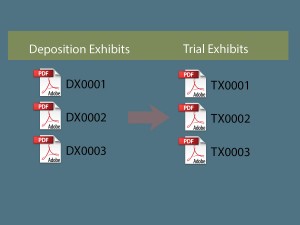 (For example, if there were 200 total deposition exhibits in discovery and these were numbered from 1 to 200, then the first 200 trial exhibit numbers would be reserved for the deposition exhibits. Thus, deposition exhibit no. 15 would become Tr. Ex. 15.)
(For example, if there were 200 total deposition exhibits in discovery and these were numbered from 1 to 200, then the first 200 trial exhibit numbers would be reserved for the deposition exhibits. Thus, deposition exhibit no. 15 would become Tr. Ex. 15.) - How will the parties mark document pages to identify the trial exhibit and page number? As discussed in more detail below, I recommend both a standard file name format and agreement on the footer that will be branded on the bottom of each page to identify the trial exhibit and page number.
- How will the parties handle duplicates? When both sides independently generate trial exhibit lists, the two lists will contain competing entries for the same documents. For example, the same email might be identified as Exhibit 142 on plaintiff’s list and as Exhibit 1238 on defendant’s list. My suggested approach to this problem is to recognize that the issue will arise but ignore duplicate entries at first. Once both exhibit lists have been created and exchanged, the parties can then agree to use the same number (often the lower trial exhibit number) when referring to a particular document.
5. Add a Footer to Each Page of the Trial Exhibit to Identify the Exhibit and Page Numbers: Now that the files have been named, I like to put a footer on each page of the exhibit with the trial exhibit number and the page number within the exhibit. For example, page 5 of trial exhibit number one would have a footer at the bottom that says “TX0001-005,” and page 6 of the same exhibit would have a footer that says “TX0001-006.” During examination of a witness, these footers allow you to direct the witness to a single page of a long exhibit, and you can say for example, “do you see the numbers at the bottom right hand of the page? Can you turn to the sixth page of the document that ends in 006?” See the example below of a magnified exhibit footer for the first page of trial exhibit ten.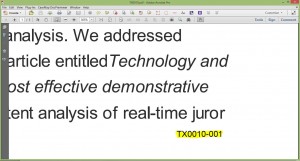
- You can easily view an exhibit;
- You can paste copies of pages of an exhibit into your examination and argument outlines. This makes your outlines more useful and complete (you don’t need a binder of exhibits in hand to understand the outline, and your trial tech can use the outline to plan for displaying documents in trial);
- You can think visually about whether an exhibit can be understood and read by the jury, or if you will need a demonstrative or graphic to simplify and/or summarize it.