
My last post on how to avoid “Death by PowerPoint” covered three main points to help attorneys make compelling visual presentations. Now I’ll follow up with three more. Remember, “Death by PowerPoint” is shorthand for any confusing, complicated or downright dull graphics that kill rather than spark the audience’s attention. Often they happen on PowerPoint (or Keynote for Apple users), but the advice covered here also applies to 2D blowups, animations and other multimedia graphics.
To recap, here are the first three points detailed in the previous post:
1. Make sure every graphic element and exhibit has a clear objective and is necessary.
2. Understand your audience and meet their needs.
3. Keep it fast, interesting and engaging.
Why do attorneys commit “suicide”—or, at least, hurt their case—with Death by PowerPoint at a disproportionately high rate? Because they have a mountain of information to present, they’re rushed for time, and the law is complex and esoteric.
Here are three more tips to help avoid that trap:
4. KISS: Keep It Simple, Stupid
One of the most common mistakes involves an attorney trying to prove everything in one diagram, rather than breaking the information and illustrations down into simple parts in two or more graphics, which then can be strung together through PowerPoint. Because an attorney knows the case inside and out, he or she is apt to forget how complicated the graphic may look to someone who knows nothing about a case.
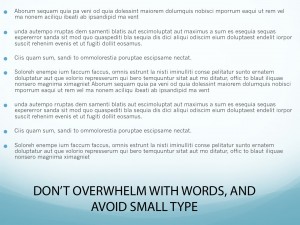
Avoid cramming too much information into one diagram or animation, which can raise more questions than answers in the minds of jurors and other viewers and make them tune out. Also avoid jargon. Follow the KISS rule: Keep it simple, stupid.
This doesn’t mean the overall presentation will be “simple” but rather that it will present issues in easy-to-understand, interesting segments. The art of preparing a case is figuring out the most compelling way to tie those issues together. A well-presented case will have an overarching narrative or theme and graphics that relate to the overarching story.
5. Use a common set of fonts, colors and style elements throughout
When you prepare a visual presentation for court or ADR, you should adopt a common style or “look” and carry it throughout. Often I see PowerPoints with changing backgrounds, fonts, colors, and different styles for embedding the photographs. At best, this inconsistency in the look distracts from the message; at worst, it conveys the impression you don’t care much about your case.
Definitely choose a basic font, preferably sans serif like Arial (i.e. without the doohickeys on the ends of the letters like Times Roman), and use size 32 point or larger for text and 48 point or larger for headings. Always keep the type the same size on every slide. If you know how to make a Master Slide in PowerPoint or Keynote, do it that way to ensure consistency. Do not to use overzealous fonts and colors that are more fit for a birthday banner!

6. Prepare the exhibits as far in advance of trial as possible
As mentioned in the previous post, Death by PowerPoint generally happens when attorneys are so jammed on time that graphics and other forms of demonstrative evidence end up looking “slapped together” with less-than-impressive results.
One thing is certain: planning ahead is crucial when creating litigation graphics. Be sure to spend the time to go over your visuals so that they are checked for accuracy, effectiveness and how they will be used in the courtroom. Also, make sure to see all of the expert witnesses’ visuals.
Finally, if possible, have someone unfamiliar with the case review the animations and graphics to see if they will be well understood. If you can stage a mock trial and test your graphics out with a focus group acting as jurors, all the better.
For more tips on effective PowerPoint presentations, see this post by Presentation Advisors on Best PowerPoint Presentation Posts.

