 “Luddite Lawyers Are Ethical Violations Waiting to Happen.” That’s the alarming headline on a great post earlier this week in Lawyerist.com by attorney Megan Zavieh, who specializes in defending attorneys under investigation by the California State Bar. She talks about how lawyers’ relationship to technology—and their obligation to understand it—have fundamentally changed in two decades. “Technology is an unavoidable part of practicing law. The ethics rulemakers have taken note of this evolution, and the rules have grown to require technological competence,” she writes.
“Luddite Lawyers Are Ethical Violations Waiting to Happen.” That’s the alarming headline on a great post earlier this week in Lawyerist.com by attorney Megan Zavieh, who specializes in defending attorneys under investigation by the California State Bar. She talks about how lawyers’ relationship to technology—and their obligation to understand it—have fundamentally changed in two decades. “Technology is an unavoidable part of practicing law. The ethics rulemakers have taken note of this evolution, and the rules have grown to require technological competence,” she writes.
The ABA and court rulings have raised the bar on what attorneys have a duty to know and to do in the areas of computer technology and online activity. In this post, I’ll summarize some key take-aways from Ms. Zavieh’s post (I recommend you also read the full post here) and share advice on how to stay on top of ever-changing legal tech—not only to fulfill your duty to your clients, but also to improve your practice.
I started practicing law in the mid-1990s, and Ms. Zavieh accurately characterizes that era as a time when “technology was grudgingly accepted, but not required.” At the firm where I got my first job as an associate, I had to use my own money to buy a Gateway PC and convince the firm to gain access to LexisNexis because my boss thought I should be content with composing briefs with a Dictaphone and conducting research with leather-bound books.
Ten years later, I was using the Internet and email daily, designing PowerPoints and playing around with Photoshop. Twenty years later, in 2013 (I can’t believe it’s been 20 years since I passed the bar!), I’m fluent with the Apple platforms, the Adobe Creative Suite, the cloud (Dropbox and Google Drive) and most social media streams. It’s been a constant process of learning new programs, updating software and keeping up with what’s new—all of which can feel overwhelming at times, even for someone like me whose job it is to specialize in litigation graphics and legal tech. So I really sympathize with how attorneys who have a full case load and zero free time must feel when someone tells them they need to learn the latest on e-discovery, cloud computing—oh, and by the way, the firm’s marketing director wants you to be on Twitter and Google Plus at least three times a day. Who has the bandwidth for that?
These days, however, you have to make time to be online—even if it’s just a few minutes, a few days a week—in order to be a competent attorney. If you’re reading this blog, then chances are you read other blogs too and spend at least a little time on social media, which is a great way to stay abreast of tech trends (more on this below).
But if you’re the type of attorney who has fewer than 10 connections on LinkedIn and still prefers to photocopy and fax print-outs than to work with PDFs, don’t worry—you can get up to speed, at least to a basic level. Let’s look at some of Ms. Zavieh’s points, annotated with my advice:
Get In the Habit of Googling All Parties and Places Relevant to Your Case
 After reviewing recent rulings on the “duty to Google,” Ms. Zavieh concludes, “We have not quite reached the level of ‘if you can Google it, you must,’ but we are fast approaching it. Lawyers are no longer safe ignoring potentially-discoverable information online.” Bottom line: you should use Google to check the answers to questions you are asking during voir dire as well as to check out potential jurors’ social networking activity to see if any information turns up that would affect a juror’s ability to serve.
After reviewing recent rulings on the “duty to Google,” Ms. Zavieh concludes, “We have not quite reached the level of ‘if you can Google it, you must,’ but we are fast approaching it. Lawyers are no longer safe ignoring potentially-discoverable information online.” Bottom line: you should use Google to check the answers to questions you are asking during voir dire as well as to check out potential jurors’ social networking activity to see if any information turns up that would affect a juror’s ability to serve.
Furthermore, I think it’s a wise idea always to conduct online searches on the key players and places involved in your case. There’s a decent chance that a juror might inappropriately search for background information about the case too, so you want to know what the search engines turn up—especially if there is erroneous information online, which often there is. Moreover, you may find extremely helpful information for your case by searching Google Maps and Google Earth (this earlier post details how to use these tools for investigation).
The “E” in E-Discovery Also Means Essential
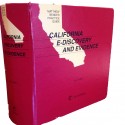 You can’t ignore e-discovery, even if it gives you a headache. “Failure to adequately and competently perform e-discovery is a host of ethical violations just waiting to happen,” Ms. Zavieh writes.
You can’t ignore e-discovery, even if it gives you a headache. “Failure to adequately and competently perform e-discovery is a host of ethical violations just waiting to happen,” Ms. Zavieh writes.
I’m the first to admit that e-discovery is an area I know little about, and I don’t really have the time or desire to learn what I need to be competent at finding and preserving electronically stored information. If you feel the same, then I strongly suggest hiring an expert to help you. I’m grateful that my partner here at Cogent Legal, Michael Kelleher, is an expert at e-discovery (he served as a contributing editor to the LexisNexis book pictured here, the Matthew Bender® Practice Guide: California E-Discovery and Evidence). Mike is great at advising trial teams on how to handle legal issues that arise involving e-discovery, and serving as a liaison between litigators and e-discovery vendors to make sure that the litigators are getting what they need to be in compliance, in the most efficient way possible.
Mike’s big-picture piece of advice for any attorney who has to climb an e-discovery mountain: “Have a plan to get in and out of e-discovery without getting mired in it. This plan will require you to think early about electronically stored information (ESI) and how important it could be to your case. Once you understand what ESI is likely to exist, develop a targeted and reasonable plan to preserve and get that electronic data. Once you have your e-discovery, you need to organize it, understand it and present it at trial.” I encourage you to contact Mike if you’d like his assistance in this area.
Use Technology to Show Your Case
 If you read this blog with any regularity, then you know I frequently evangelize the power—indeed, the necessity—of creating engaging, persuasive graphics to help tell the story of your case and to simplify complex information.
If you read this blog with any regularity, then you know I frequently evangelize the power—indeed, the necessity—of creating engaging, persuasive graphics to help tell the story of your case and to simplify complex information.
Ms. Zavieh did not touch on this point in her post, but I couldn’t pass up the opportunity to remind readers that almost anyone can learn to make some simple graphics on their own, such as a timeline, chart or location map, and to design and show a basic PowerPoint. My two kids, who are now in 7th and 10th grades, are regularly expected to make visual presentations for their school research projects using Google and the tools in Microsoft Office. If they can learn to do it, then so can you.
That said, it’s difficult to stay up to date on design software and to learn to use more advanced programs such as those by Adobe. If you don’t have the time to envision and create visual aids on your own, or if you desire something more professional such as an animation or interactive timeline, then it makes sense to hire an outside provider who can do it for you. We are in an era when members of any audience, including jurors, expect to receive information visually as well as orally or in writing.
“I think members of a jury, most likely, are going to respect a more high-tech approach,” said a judge in a Nevada case earlier in the year, upon awarding costs for slides that explained the case, video depositions synchronized with the transcripts, and a trial technician who displayed evidence in a six-week trial. “… I think they will connect with it. … (It) is more than necessary in today’s modern climate. I think the judiciary should encourage this type of professional, high-caliber type of presentation.” (See this post for more information about that case.)
Stay On Top of Tech Trends, or Find Yourself at a Competitive Disadvantage
 Earlier today, I spent about an hour at a firm meeting with attorneys to show them how to optimize iPads for case presentations and firm management. We surveyed different apps for file storage and for courtroom presentations, and we talked about how to set up and use an iPad and projector in a courtroom or meeting room to seamlessly display multimedia demonstratives. I truly enjoy doing these casual workshops, because you can see the attorneys switch over from feeling intimidated by the devices and apps, to feeling excited about using them. What felt like a daunting chore to them now seems like a cool tool.
Earlier today, I spent about an hour at a firm meeting with attorneys to show them how to optimize iPads for case presentations and firm management. We surveyed different apps for file storage and for courtroom presentations, and we talked about how to set up and use an iPad and projector in a courtroom or meeting room to seamlessly display multimedia demonstratives. I truly enjoy doing these casual workshops, because you can see the attorneys switch over from feeling intimidated by the devices and apps, to feeling excited about using them. What felt like a daunting chore to them now seems like a cool tool.
I encourage you to reach out to legal tech consultants in person, and to experts online, to learn about new technology that can truly help you become a better, more efficient attorney. Ms. Zavieh points out, “Private lawyers may have a hard time getting hired if they cannot use technology efficiently. Billable rates are already high, and technologically-incompetent lawyers may spend too much time on tasks that technology should make simple.”
But how do you stay informed when the legal tech landscape is always changing? I find the easiest way is to subscribe to a handful of blogs that impart good advice on trends and products. These blog posts get delivered to my email inbox, so they’re convenient to skim. A few of the many that I read regularly and recommend are Jeff Richardson’s iPhone J.D., Lawyerist.com, Kevin O’Keefe’s Real Lawyers Have Blogs and Ted Brooks’ Court Technology & Trial Presentation blog (see the ABA Journal Blawg 100 list under the Legal Tech category for more good ones). I also follow the social media streams (mainly LinkedIn, G+ and Twitter) of these bloggers and other “key influencers” such as Nicole Black, and I have a paid subscription to TechnoLawyer.com’s LitigationWorld newsletter that’s very worthwhile.
Of course, I hope you’ll consider subscribing to this blog and following Cogent Legal’s social media streams. Which brings us to the final point:
Get On Social Media and Don’t Be That Guy
 When it comes to social media, I say “some is better than none.” You can benefit from listening and engaging online sparingly, without it becoming too much of a time suck. I am not a very prolific user or regular updater, but I’m on it enough to know how to use it, to learn what’s trending, and to stumble upon interesting things that unexpectedly enlighten or help me in my work and in life in general.
When it comes to social media, I say “some is better than none.” You can benefit from listening and engaging online sparingly, without it becoming too much of a time suck. I am not a very prolific user or regular updater, but I’m on it enough to know how to use it, to learn what’s trending, and to stumble upon interesting things that unexpectedly enlighten or help me in my work and in life in general.
Find an amount of time and a time of day that works for you, and make it a routine. Get on, and then get off before it affects your productivity elsewhere.
What’s the worst that can happen if you decide to unplug for good and ignore new developments in tech and social media? Check out this video from the George Zimmerman trial (you don’t need to watch the whole thing; fast forward to 6:30 and watch until the sound cuts out as they approach the bench, and then fast forward to 8:25). You’ll see an attorney who painfully and somewhat shockingly digs himself into a hole as it becomes obvious he has no idea about how Twitter works. You don’t want to end up in a situation like that.
https://youtu.be/3S8xywwfSx0
My thanks to Lawyerist.com and Megan Zavieh for the blog post that inspired this post. Please feel free to contact me if you’d like advice or help on any of the topics discussed above. If you’d like to receive updates from this blog, please click to subscribe by email.

