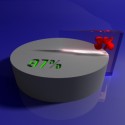
These days, the case that gets tried is the exception, and the case that settles at mediation is the rule. A study by the National Center for State Courts concluded that only about 3 percent of civil cases go to trial, while the other 97 percent are settled or dismissed.
This means that mediation is the de facto trial, and you should care and prepare as you would for a judge and jury.
While the atmosphere of mediation invites informality, neither side can forget that the goal is to obtain the highest amount for settlement from the plaintiff’s perspective and the lowest amount from the perspective of the defense, just as if the case were being presented to a jury.
There is really no downside to putting time and effort into treating a mediation like a trial. If you settle, the effort likely increased the value of the case; if you do not settle, you’re really ready to try the case. Either way, you and your client win.
In the June issue of Plaintiff magazine, I wrote about why attorneys should approach mediation as if it were trial and why they also should prepare graphics—an under-utilized tool in mediation—to increase the power of their presentation.
(Download the full article here.)
I’m not only talking about standard PowerPoints and 2D diagrams, but also 3D animations, interactive PDFs for timelines, videos and other multimedia formats that help attorneys present a case in the most engaging, effective way possible.
For starters, I always recommend that an attorney make an “interactive brief” for mediation, which allows a viewer to use interactive features similar to website navigation. With Adobe InDesign, or similar programs, you can place all the relevant documents such as depositions, photographs, contracts or whatever with navigational features to access the documents. You then can digitally deliver to opposing counsel the PDFs. This shows opposing counsel that you have completely organized your case, you know it inside and out, and you have proof for every claim. This format is much easier to copy for distribution to many decision-makers than a 500-1000 page document with all these exhibits.
For a more impressive and effective presentation at mediation or trial, I urge attorneys to consider creating an interactive timeline, which can be created in PDF format and visually allows a reader to see how the chronology of events unfolds with the inclusion of all relevant documents (such as medical records, police reports or any other document). Allowing the reader to go back and forth in the chronology of events can visually bring the case to life.
Over the past couple of weeks, I worked closely with a client to create an interactive PDF for their mediation. The format allowed us to bring order to a great deal of information involving a multitude of Excel sheets and factual points provided by accountants and other experts hired for the case.
The final presentation incorporated infographics in a user-friendly format that showed chronological developments as the user scrolled over a timeline. We prepared this presentation for the mediation so the mediator could navigate through any point in the file to better understand the series of events and the financial information that formed the foundation of the case.
The case is still ongoing, and the graphics in the interactive PDF are being used as a dynamic tool that can be modified as the case progresses. It’s also easy to share by emailing it to other key players in the case, including experts who might be brought on later, to help them get up to speed on the case quickly.
The use of infographics, video, animations, PowerPoint and other technology is virtually limitless in mediation. The case Cogent Legal handled recently is just one example of preparing diligently for meditation to achieve the best possible outcome.

