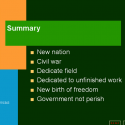 When attorneys do a fair amount of work on their own to create visual presentations, they face a risk that I call “Death by PowerPoint.” The symptoms involve overly long, badly constructed, repetitive messes of PowerPoints and other graphics that will kill anyone’s attention.
When attorneys do a fair amount of work on their own to create visual presentations, they face a risk that I call “Death by PowerPoint.” The symptoms involve overly long, badly constructed, repetitive messes of PowerPoints and other graphics that will kill anyone’s attention.
Death by PowerPoint generally happens when attorneys are so jammed on time that graphics or presentations end up looking “slapped together” with less-than-impressive results. It also happens when they display confusing and overcomplicated graphics that may distract a juror’s focus from the point being made.
I speak from personal experience, having almost fallen victim to Death by PowerPoint numerous times! The problem arises from the fact that preparing for trial can be all-consuming, with many competing interests. It often takes much more time to shorten a presentation, simplify a graphic or streamline exhibits. An attorney jugging cases and heading to trial generally has little time for this refinement, and it can hurt the final presentation.
But, I know how personally satisfying and expeditious it can be to create your own graphics, including PowerPoints, for mediation or trial. One of the things about being a litigator that I always liked the most was the creative aspect of preparing for trial, mixed with the legal requirements of proof. I guess it’s the trapped visual artist in me that wanted to find ways to visually express everything I could to judges, mediators, jurors and opposing counsel.
For all of you who are working on your own visuals—be they PowerPoints, blow-up diagrams, videos or animations—here’s a summary of some of the things I find extremely important in regards to graphics and demonstrative evidence. In today’s post I’ll cover three main tips; Part 2 will cover three more.
1. Make sure every graphic element and exhibit has a clear objective and is necessary.
With all of the things that computer animation and drawing software can do (which is literally unlimited), it is easy to get lost in showing the jury things that might be “cool” but really don’t provide information on anything. Any graphic, animation or demonstrative exhibit must arise out of careful thought of what your objective is. What are you trying to prove? How does the visual element advance your argument or help tell the story of your case? By establishing your objectives first, you can prepare material that supports each objective in an organized and simplified manner.
If the objective is to explain how a mechanical device functions, for example, you might want to create a simple but accurate 3D animation of the device to show how its parts fit together and work. (Click here for a sample.) If the objective is to explain the timing of events, then you might want to create a timeline diagram that provides a clear visual chronology of events.
2. Understand your audience and meet their needs.
Once you set your objectives, it’s important to understand who the audience will be. There is a real difference in graphics and presentations that are appropriate for use in trial versus mediation. The main difference is there are, of course, no rules of evidence on what you can present at mediation, which greatly increases your ability to freely create graphics, documents and videos that help prove a case without worrying about the strict rules of evidence.
For mediation, your audience will not need nearly as much background information on the case, but the mediator and opposing counsel can benefit from visual presentations that hone in on issues of liability and/or damages that are key to the case.
If the audience is a jury, however, you must give an appropriate level of detail regarding everything. You are, in essence, a teacher who must impart all knowledge of the case to the jury, while at the same time selecting those key points for emphasis and highlighting all important facts with graphics and/or animations to allow that evidence to sink in.
In today’s world, a jury will expect to see visual presentations such as video footage, medical illustrations, electronic records, PowerPoint presentations, and forensic animations of equipment or incident re-creations. Not using these kinds of modern-day visual aids can lead to a failure to meet an audience’s expectations and hence cause you to lose some credibility.
3. Keep it fast, interesting and engaging.
Perhaps one of the best pieces of advice I ever heard about giving presentations is the quote: “The mind can absorb only what the butt can endure.” If you start to lose your jury, it’s extremely hard to get their attention back.
Always remember that a jury is a group of 12 people who are compelled by law to sit where they are sitting, and they are never too happy about it. Would they rather listen to a lawyer talk for three hours in an opening statement, or see a tight 45-minute multimedia presentation that shows all the relevant issues of the case in a clear and understandable way? Juries appreciate the use of animations or other graphics that assist in reducing the length of time required for a trial.
In the next post, I’ll cover three more pieces of advice:
- KISS: Keep It Simple, Stupid
- Use a common style throughout
- Get your graphics ready as far in advance of trial as possible

