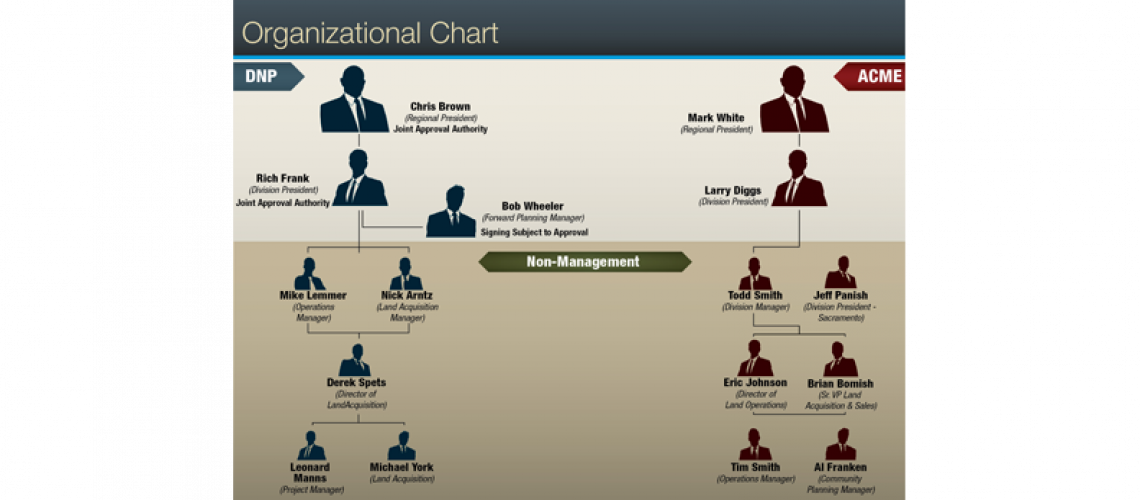This post is a followup to my recent post, “Best Strategies to Present Your Case in Mediation.”
Arbitrations are a great forum for the use of the graphics, animations and trial technologies. Depending on the arbitrator(s)’ familiarity with technologies, attorneys can often submit briefs, exhibit lists and other critical documents electronically.
Consider, too, the fact that arbitrations are usually held in meeting rooms smaller than most courtrooms. Having 70 boxes of exhibits in the arbitration room will make you feel surrounded by paper. The more you can digitize and display this material electronically, the better.
This post walks you through steps that will help you prepare and succeed at arbitration. The advice is based on my decade-plus experience working with attorneys and neutrals in mediation and arbitration.
Start with the Rules
When you are getting ready to present your case in arbitration, read the arbitration rules regarding document submission and the use of demonstratives. There are subtle differences in the arbitration rules with various organizations. For example, is the case under the JAMS Comprehensive or Streamlined Rules? The rule differences are based on the complexity of the case and amount in dispute. If the dispute is based on a contract, read the contract to see what specifically it lays out in terms of rules and presenting your case.
Preparation for the AMC Call
Arbitrations typically start with an initial conference call with the arbitrator, or an Arbitration Management Conference (AMC) call. This is a great time to discuss the use of demonstratives and the use of e-briefs, exhibit submissions, etc. For example, some former federal judges are very familiar with electronic document storage and are quite comfortable handling submissions electronically. Each arbitrator will have their own preferences and being prepared for the AMC is critical. It’s important to spend time preparing for the AMC call so that you can ask critical questions that will dictate the direction of your case.
Work with Opposing Counsel
Arbitrators really appreciate it when the two parties work together. For example, with voluminous briefs, the parties can work together on developing a list of exhibits and putting them in an electronic format for the arbitrator(s) to easily find. If arbitrator(s) have to go back and forth between each set of exhibits, it can be challenging, especially when you are talking about hundreds or thousands of exhibits. One arbitrator I spoke with talked about a case where one of the parties put all of their documents on an iPad and gave one to each of the arbitrators and opposing counsel. And yes, the iPads were returned at the conclusion of the case.
Make It Look Professional
There is nothing worse than a bad presentation or one that doesn’t work. It’s important to coordinate with the arbitrator’s office on a time to view the space and know what kind of electronic pitfalls you might deal with. Is there WiFi? How big is the room? What kind of equipment is available at the arbitrator’s office? Many firms hire trial techs and graphic firms to help with presentations. The advantage in such outsourcing is they can make your presentation look professional and eliminate potential problems. There is nothing worse than starting the arbitration and the equipment doesn’t work.
Firms try to save money by having an associate who is tech literate develop the presentation. While it seems like a great use of resources, is it really? The advantage of using a firm like Cogent Legal to help in the development of presentations is experience. Often firms like ours can add value by looking at the case with a “fresh set of eyes” and giving suggestions based on our experience in presenting cases.
Remember Your Audience
When making a visual presentation for arbitration, keep in mind: Your jury is the judge. While you are presenting to a very sophisticated audience, you have to be careful not to assume the arbitrator(s) just “get it” from the briefs. While an arbitrator is likely to quickly understand information and process that information in a way a lay juror could not do, it is still important to walk the arbitrator carefully and deliberately through all of your case in opening since you never know which parts of the case have already been absorbed by the arbitrator.
In a major arbitration, the arbitrator will be bombarded with vast amounts of information and documents. The risk attorneys take is if they assume the arbitrator will just wade through them on his or her own and remember any of it later. Arbitrators are just as human as any juror, and every study on the subject supports that people remember facts up to six times better when they learn that fact in both a visual and oral manner as opposed to oral alone. A well-done visual presentation for an opening sets the field in your favor, and engages the arbitrator, especially if the other side fails to do one.
Some presentation tips for arbitration:
Avoid bullet points. An arbitrator’s eyes will start to glaze over of your presentation is basically your table of contents, put up on a screen, and you proceed to read your table of contents word for word to the poor, trapped arbitrator. He or she has already seen your brief, presumably read the headings and does not really need you to read them. If you must put up a list of bullet points, reference your points by discussing the topic, but do not simply read what is on the screen. Absolutely nobody likes being read to what they can read better and faster themselves.
Cover all key issues. Since you have a sophisticated audience, you can avoid explaining basic concepts they would certainly know, but do address all the key issues of the case during the opening.
KISS (Keep It Simple, Stupid). If developing a presentation on your own, avoid overcomplicating such as adding too much information to a single slide.
Don’t mislead with visuals, as you will lose credibility with the arbitrator. (See past blog post to avoid this pitfall, “Don’t Let Your Trial Graphics Go Beyond Advocacy to Misleading.“)
Use large display screens. Make sure you have a large screen for projecting demonstratives for all to see, and that you have access to the room to set up and test your equipment ahead of time.
Submit electronic documents in a format that allows the arbitrator to annotate. Arbitrators like to highlight passages and make notes as they would on a hard copy. Contact the case manager for the arbitrator to understand his or her familiarity with technology and confirm that they will accept PDFs or other electronic formats. Most arbitrators work with a case manager or assistant to help with scheduling and administration and will be familiar with how the arbitrator wants to receive documents and handle demonstratives.
Derek Ryan, director of business development at Cogent Legal, is the former General Manager at JAMS San Francisco and Business Manager for JAMS Silicon Valley.
If you’d like to receive updates from this blog, please click to subscribe by email.