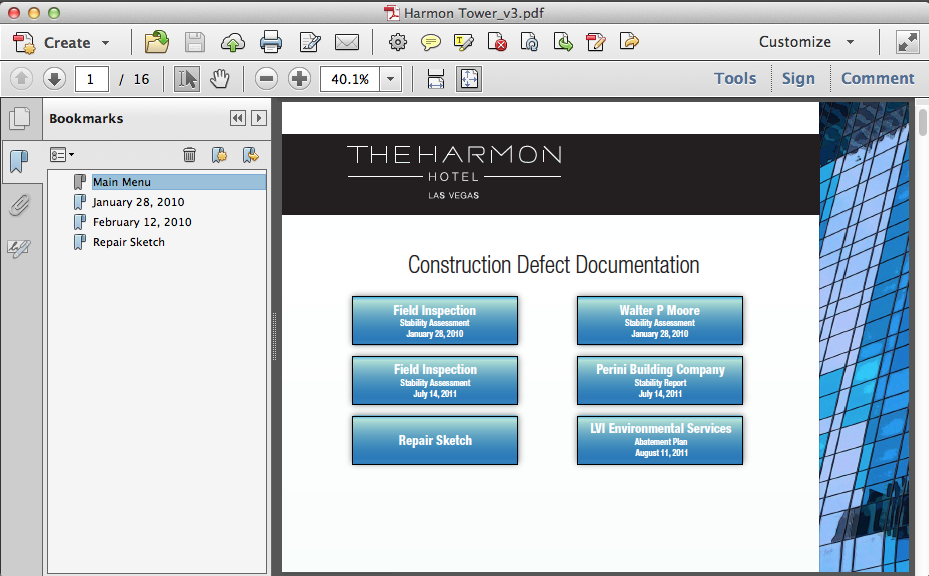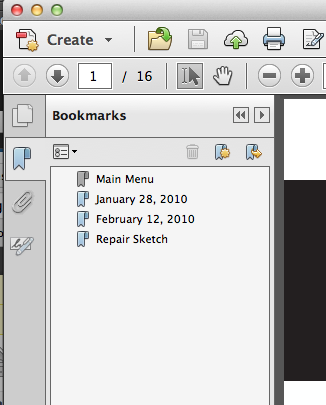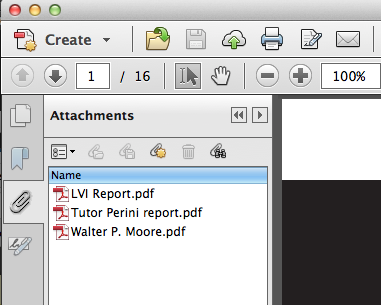A few weeks ago, I published a post based on my presentation at the Melvin Belli Seminar on Tort Practice, which focused on a three-step process for attorneys to develop graphics from the very start of their case to “build the visual foundation” for it. This post is a follow-up that looks at the specific area of law involving construction defect work. I’ll show you how to build the visual foundation of a construction defect case by preserving visual information in a convenient format that can be easily updated as the case progresses.
A few weeks ago, I published a post based on my presentation at the Melvin Belli Seminar on Tort Practice, which focused on a three-step process for attorneys to develop graphics from the very start of their case to “build the visual foundation” for it. This post is a follow-up that looks at the specific area of law involving construction defect work. I’ll show you how to build the visual foundation of a construction defect case by preserving visual information in a convenient format that can be easily updated as the case progresses.
For those attorneys who practice in the construction defect area of law, how often are you faced with this dilemma: You are trying to prepare your case for mediation, and you have a hard drive full of photographs of the site from all different sources; it’s unclear what the photos show, where the scene is located, or even when the photograph was taken. You may have reams of images that look something like the example below, without any context for understanding.
Photos like that clearly show a problem, but what is lacking is any point of reference, location or time. The photographer likely assumes he or she will remember where the location was at a later date. But try looking through hundreds, if not thousands, of photos months to years later, and see if you can still place the photo.
Construction Defect (CD) cases often present this problem in today’s digital world of endless supply of digitized visual information, with little to no organization for later. While this problem is particularly common in CD cases, it can arise in any type of case that accumulates a large volume of photographs from a scene. Lack of organization and control is especially problematic when a solid photographic record is required of the exact condition of any item over time.
An ongoing case that Cogent Legal is involved with provides a great example of why it’s beneficial to start at a very early date to build the visual foundation of your CD case. What I mean by “building a visual foundation” in a CD case is having a system in place that creates, annotates and organizes visuals, which grow and develop as the case develops through witnesses, experts and trial. Rather than a bunch of photos on a hard drive, think about dynamic ways the photos can be organized and supplemented throughout the case with a consistent system of identification and access. This visual record can then be used with any witnesses and provided to any expert who can add their own work to that same framework.
While I cannot talk about the specifics of the current CD case, I can describe how we at Cogent developed a system of organization that is worth considering on major litigation CD cases.
Basically, this system for organizing involves these steps:
- Identify the location, the source and the date of any photograph, diagram, sketch or other visual document;
- then, develop a very easy-to-navigate system to find any document throughout the litigation.
In order to do this, we turned to the Adobe program called InDesign, which originally was developed to lay out books for print. InDesign has developed into a powerful tool for making interactive PDFs, iPad e-Books and web-based documents. Since it allows a basically unlimited amount of individual “chapters” to be consolidated into a “book,” we can make a dynamic interactive document that we can continue to build on as each new set of photos and other pieces of evidence come in. With the interactivity allowed in PDFs, such as buttons and hyperlinks, a fully functional interactive document can be created that has all the photographs of the site organized and allows for easy updates with any new photos.
I prepared a sample from the recent construction defect case involving the Harmon Hotel in Las Vegas to show how such a document can be created and act as a dynamic part of your case preparation and presentation. You can download the entire interactive PDF sample here to check it out. (Note: it may lack full functionality if you view it in your browser, so I suggest downloading it and viewing it in Adobe Reader.)
The basic navigation can be set up with a main menu that points to all the individual sections of the PDF. Generally, you will have many photos from different times, and you can group each inspection with its own hyperlink as shown below.
Another useful feature is through Adobe Acrobat Pro you can add bookmarks on the side so you can access any section without going back to the main page.
Finally, you can add in an unlimited number of linked documents into the linked section, where key reports, other photographs, diagrams or documents can be placed. Any document in the link section can be given a hyperlink such as on the cover page, which automatically open up the reports in the link section when you click on the button.
By building a working navigational system in a PDF and having the ability to add any documents that are key to your case, you can create a document that builds the visual foundation of your case as it develops. As new evidence is obtained, it’s easily added to this format by adding new pages and new buttons.
This type of document, especially with a consecutive numbering system for every page, allows all witnesses to refer to the same photos, diagrams and maps, and to identify them all in a consistent manner. Such a system also allows the attorneys and others easy navigation and access to all the photos and documents, and they will immediately know how such photos or diagrams relate to the project site. Finally, this visual foundation makes your experts’ work much easier since they can know what every key photograph or diagram depicts in the location, and who created it, so they don’t spend time and your money trying to figure it out.
Please contact us if you’d like to talk about how we can help you build the visual foundation of your case.
If you’d like to receive updates from this blog, please click to subscribe by email.