Part Three:
How to use Digital Imagery in Modern Litigation
There is nothing more critical for recreating a scene than the evidence obtained and captured immediately following, during, or after an incident. When we are given (or when we are asked to go obtain) this evidence from the location of the scene of a case, it allows us to accurately place all of the important elements directly into a 3D environment. When that evidence is collected in this manner, it provides for a strong foundational basis. For those not familiar with the tools now available in this process, I’m going to discuss some of the main options available currently, and how they can be best utilized to strengthen your case.
The 3D Modeling Environment

At the foundation basis of evidence gathering, and in use for modern-day litigation, is the 3D modeling environment. Attorneys often ask when I refer to 3D modeling if I am referring to making a physical model out of wood or some material. 3D Modeling, in actuality is a fully electronic process of recreating any scene or object in as precise a manner as needed for that particular case. Utilizing powerful 3D modeling programs, designers can either build 3D digital models using computer software, while simply looking at photographs provided by experts and/or attorneys; ideally, starting with a more sophisticated foundation, such as a laser scans, can be a real added benefit for your case.
01. Modeling Based on Digital Imagery
Foundation is always an issue. Having lack of foundation is often a matter in which the opposing counsel will try to exclude any work done on your behalf.
02. Modeling Based on Laser Scans
As an example of this technique, here is an image of what it looks like to compare a laser scan to a 3D model from the scan.
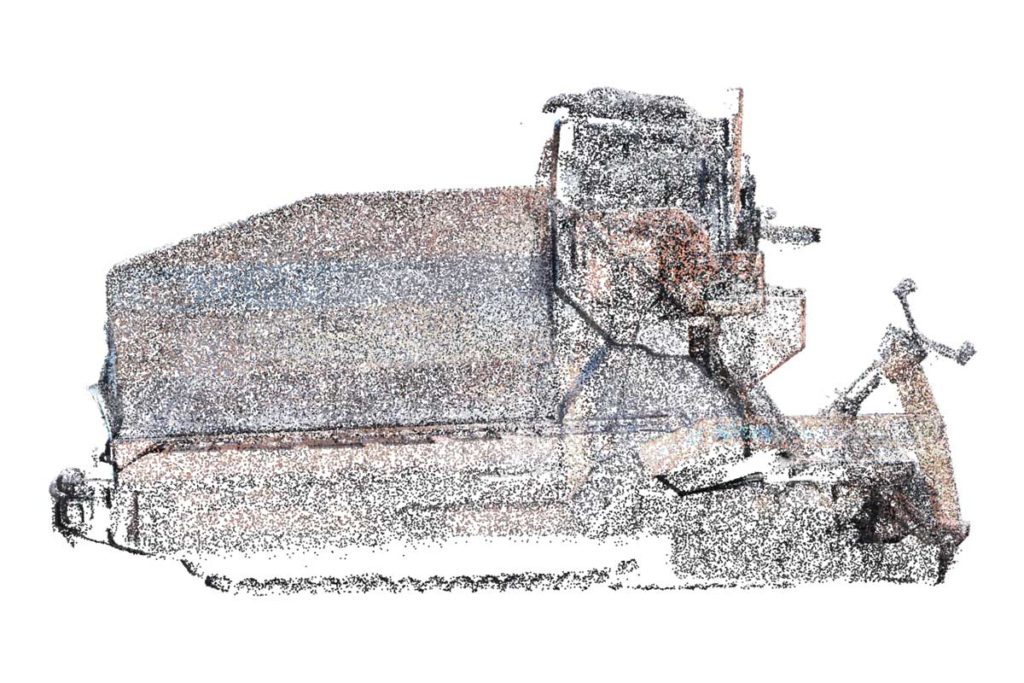
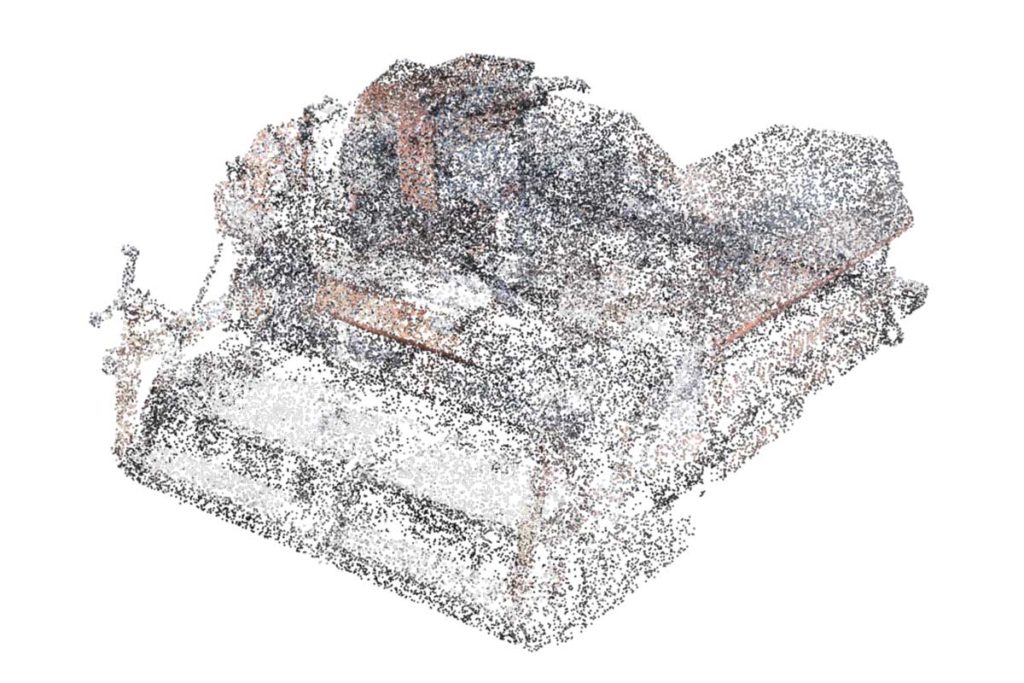
Laser scan “point cloud” data
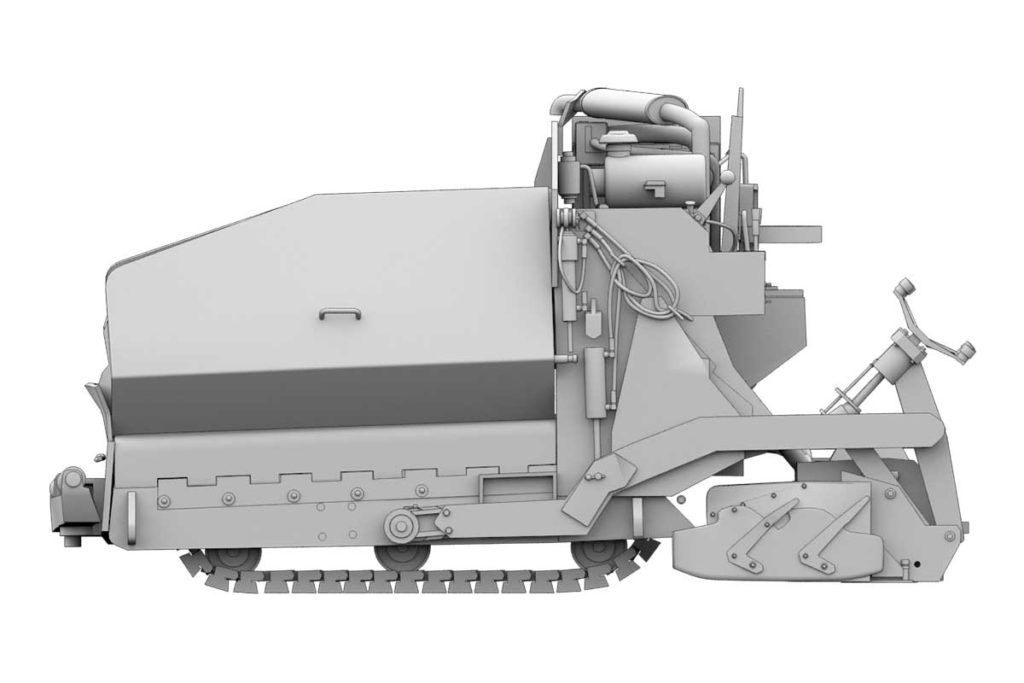
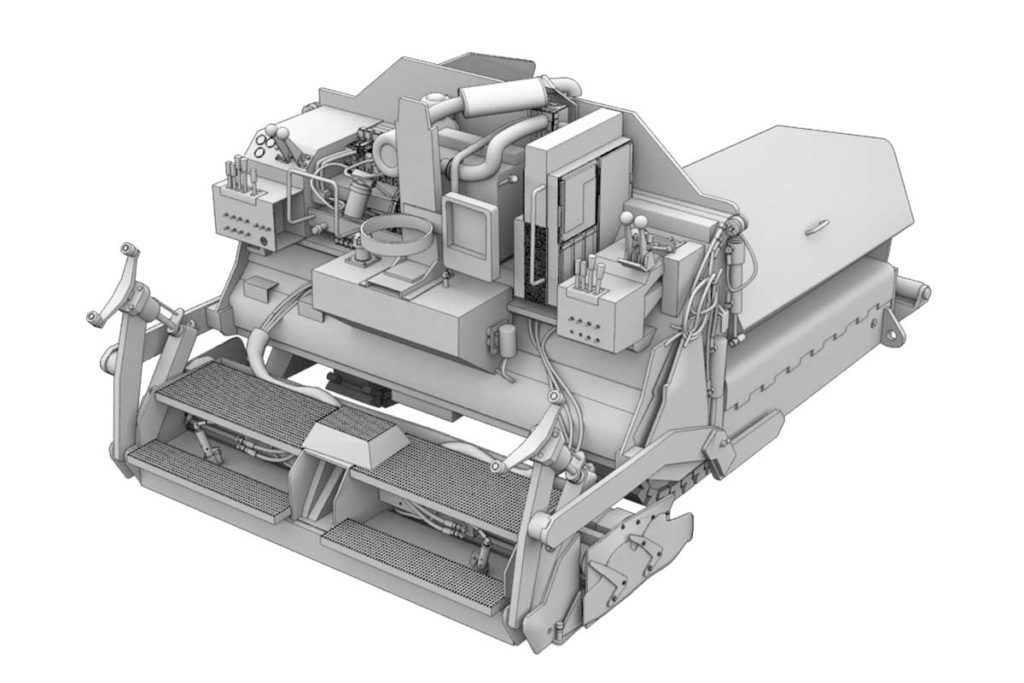
Cogent Legal 3D models derived from laser scans
As part of the modeling process, a 3D modeler will add in what are called “textures”, which help make the scene appear highly realistic. A texture is nothing more than an image of what the exterior of something looks like; whether wood, asphalt, human skin, or the like. A good 3D modeler is able to match the textures that he or she sees in a photograph, to an electronic version, resulting in a realistic rendering of the 3D model. That said, one of the best ways to recreate scene textures effectively, efficiently, and accurately is by implementing drone flights to capture 1000s of photos and/or video, which can be later compiled into a 3D scene using photogrammetry software and/or used as-is to project images onto the surface of a 3D model, which I will discuss in the next post.
Below is a sample image of what a single render looks like for a high-quality 3D model.
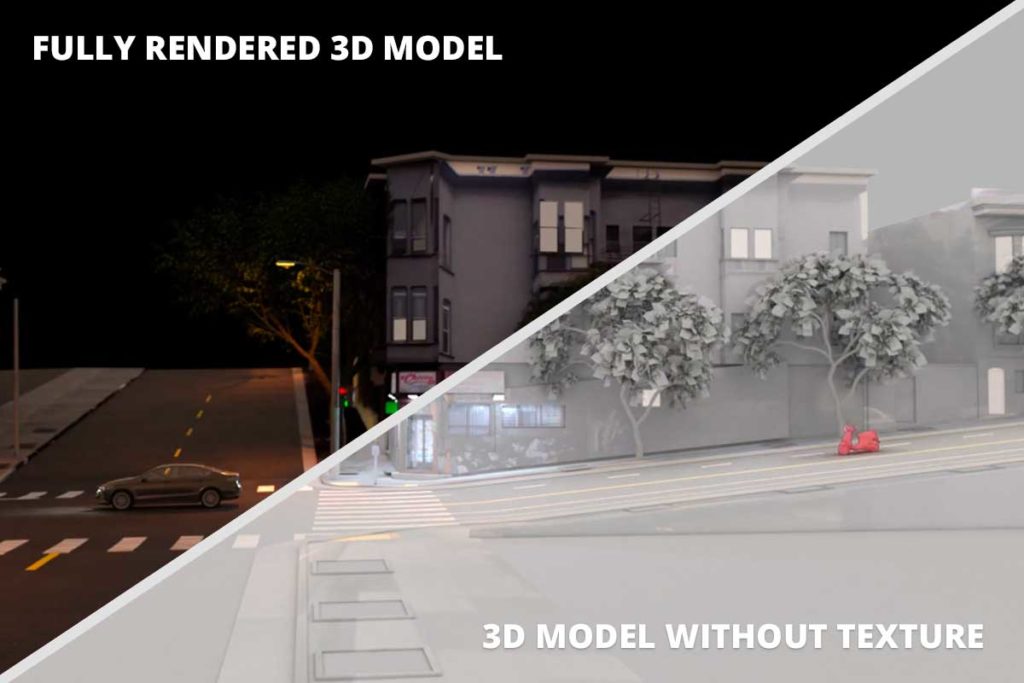
Cogent Legal render of 3D model for use in litigation
Below is a sample of an animation that is basically a series of 1000s of still images that is shown at a speed that gives the illusion of movement.
Fully rendered 3D animation by Cogent Legal
In my next article, we will discuss the modern use of drones for litigation discovery. To be notified by email when new posts are available, please subscribe to our blog below.
Cogent makes it easy.
Laser scans and drones have replaced the measuring tape of yesterday. Understanding the power and limitations of this changing technology is a key aspect of modern litigation. We are able to create accurately scaled diagrams, such as floor plans, accident reconstructions, maps, and so on, directly from 3D data collected by our team. We work with you and your experts to build 3D models that allow audiences to connect with your case’s details from any angle, helping everyone get on the same page and develop the most effective arguments. Call Cogent Legal today and make sure your case is handled the right way—from the very start.


