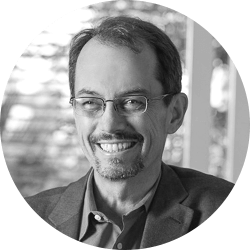This article won the LitigationWorld Pick of the Week award. The editors of LitigationWorld, a free weekly email newsletter for litigators and others who work in litigation, give this award to one article every week that they feel is a must-read for this audience.
This article won the LitigationWorld Pick of the Week award. The editors of LitigationWorld, a free weekly email newsletter for litigators and others who work in litigation, give this award to one article every week that they feel is a must-read for this audience.
“Good on her feet”—you’ll often hear that phrase used to describe skilled trial lawyers. The phrase reflects the reality that success in court requires the ability to adapt quickly. While you can and should plan thoroughly for hearings and trial, you must also realize that you are not in complete control. The judge may interrupt you in the middle of your carefully crafted argument, asking you to address another issue instead. Opposing counsel may derail your questions with an objection that is sustained. An attorney must be ready to change direction at any time.
When an attorney uses a presentation in court, the presentation must allow the attorney to navigate smoothly when circumstances in court require a change in direction. You need something better than advancing through 20 slides of your presentation, looking for the next section. In this post, we’ll show you a hyperlinked navigation system for a PowerPoint, and discuss how you can build your own in PowerPoint (or in Keynote if you are a Mac user). (more…)