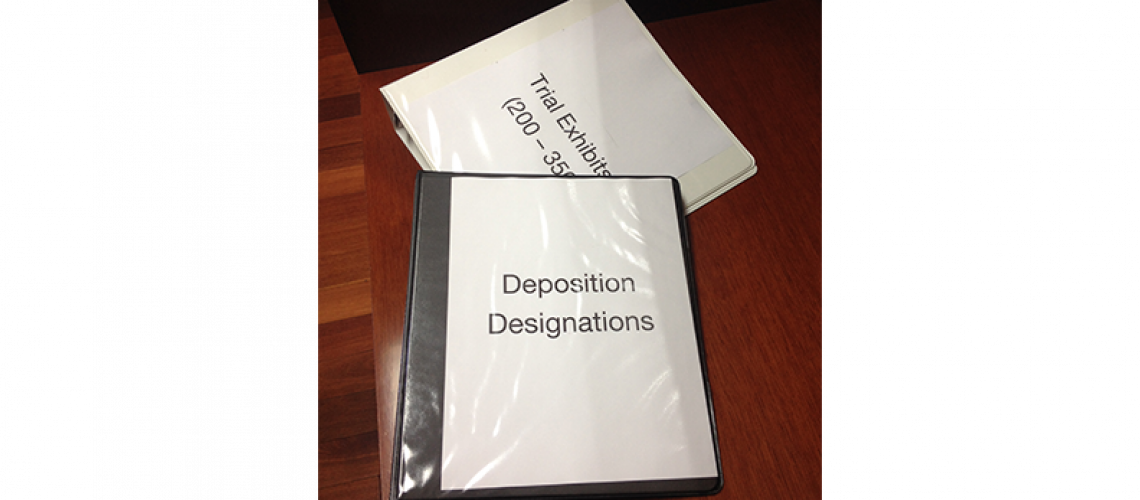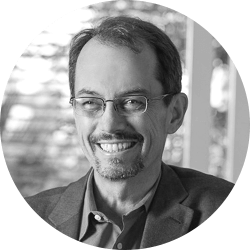“Any sufficiently advanced technology is indistinguishable from magic.” – Arthur C. Clarke
“Any sufficiently advanced technology is indistinguishable from magic.” – Arthur C. Clarke
I’ve recently been using a cool new tool at Cogent Legal, remote conferencing software from Adobe Connect. The software allows me to share computer screens across the internet in a meeting or a webinar. During a call with a client, my client can see what I see, and even allow me to control their computer remotely if they wish.
The remote conference software is quick and easy to use, so easy that I used it one evening with my family to play an online Harry Potter game (www.pottermore.com). My wife was 400 miles away at a conference, and I was at home with my daughters in Oakland. Nevertheless, our family gathered around our computers as my wife and I received our wands at Ollivander’s and we were sorted into our Hogwarts houses (I’m a Ravenclaw, and my wife’s a Hufflepuff).
At Cogent Legal, we often help attorneys with technology for their cases. Unfortunately, many attorneys make limited use of technology. As a paralegal friend recently lamented to me, “the most advanced organizational technology many attorneys use is a binder.”
Technology provides a great advantage for attorneys who know how to use it. Computers can help you find evidence, organize your case and present your arguments effectively. Indeed, attorneys may have ethical duties of technological competence as reflected in a recent proposed ethics opinion on e-discovery from the California State Bar.
Why do so many attorneys stick with binders as their preferred trial organizational tool? Time pressures and steep learning curves. When a deadline looms, attorneys need to get a task done, even if their methods are not efficient. Realistically, busy attorneys cannot make time to learn technology from the ground up.
Remote conferencing software can help solve the technology-adoption problem for busy attorneys. With this software, we can help attorneys solve problems in their own offices without the expense and time of setting up an in-person meeting. For example, I recently helped a client who did not know how to review TIFF images efficiently. We logged in together on a remote conference, and I found that his computer was configured to open the images in Windows Photo Viewer (not a great choice for document review). I remotely changed the configuration for him, and I set his TIFF images up in Adobe Acrobat for review. I even showed him how to make searchable electronic annotations and comments on the documents as he went along.
As another example, I’ve used the remote conferencing software to share a sample closing presentation with a client. Sharing my screen, I unveiled the presentation slide by slide as I gave an example closing argument. This allowed the client to experience the combined presentation, visual and oral, as it would unfold in court.
Screen sharing software—maybe not quite magical, but at least pretty cool.
If you’d like to receive updates from this blog, please click to subscribe by email.