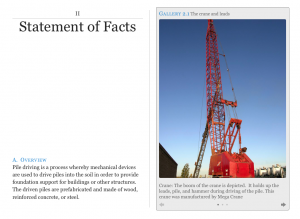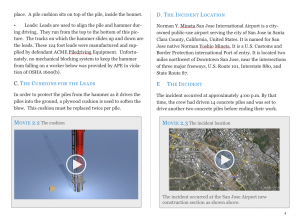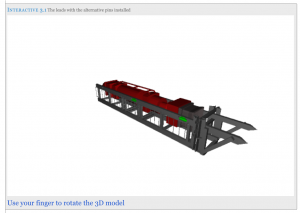There’s been a lot of hype about the iPad’s apps for the legal profession. I’m going to add to it with a prediction that may seem far-fetched, but I believe stands a strong chance of coming to pass: The iPad will revolutionize the way legal briefs are created, distributed and presented.
There’s been a lot of hype about the iPad’s apps for the legal profession. I’m going to add to it with a prediction that may seem far-fetched, but I believe stands a strong chance of coming to pass: The iPad will revolutionize the way legal briefs are created, distributed and presented.
This post describes how the iPad is superior for e-briefs and links to an example so you can check it out. The end result can help you organize, visualize and present your case for any phase of litigation in the most engaging and effective way possible.
We all know the iPad is extremely popular. Consider the fact that it took seven years for 40 million Americans to own a smartphone, but tablet computers (a market dominated by the iPad) hit that mark in less than two years (comScore, 2012 U.S. Digital Future in Focus).
But how much are attorneys really using the iPad at work? The general reaction I get from lawyers is that they own one, but it tends to either (1) sit by the bedside; (2) is used in the kitchen for getting cooking recipes; or (3) their kids love it for Angry Birds. This low level of use is not from a lack of third-party vendors who are pumping out lawyer-related iPad apps for presentations, depositions, case management and anything else you can think of. My hunch is the relatively slow integration of iPads into the attorney’s workplace has more to do with the fact that programs for laptops, desktops and iPhones currently perform the tasks most attorneys need, and often better (at least for now). Plus, let’s face it, the legal profession can be slow to embrace change.
Now let’s look at the evolution of “e-briefs.” I just read an article from the year 2000 in which an attorney breathlessly predicted that interactive briefs with hyperlinks were going to revolutionize briefing due to the ease of accessing them, and due to the functionality of linking all the cites to the actual cases and to all the exhibits. An e-brief—often made as a PDF and distributed on a disc or emailed—allows the reader to easily check for themselves all cases, documents and evidence related to the brief. However, 12 years later, the use of e-briefs is still limited.
Now, thanks to the advent of iBooks, there’s a way to use the iPad to create and view e-briefs that will greatly enhance the usefulness of an attorney’s iPad while also making e-briefs more convenient and robust. If you’ve ever tried to make an e-brief as a PDF, you probably encountered some of the limitations, such as the difficulty of getting embedded videos to play trouble-free. By contrast, an e-brief on an iPad seems to me to be the Holy Grail: it easily and seamlessly allows attorneys to create and show interactive, demonstrative-embedded briefs that also are convenient to share with others, such as opposing counsel, mediators or whomever.

Until recently, the substantial limitation on using the iPad to create a brief—or to create any published and shared document—was the fact that any publication made for the iPad had to be distributed through the iTunes store. It certainly would put a major kink in the legal market if you had to publish your confidential mediation brief in the iTunes library. But, bowing to public pressure, Apple recently changed that requirement and now will allow books to be made and imported through email (or through an emailed download link).
This change creates a huge opportunity, because now fully functional e-briefs can be created with all the interactivity of an iPad, and be shared or displayed in the form of an e-book, which can be confidentially provided to anyone with an iPad.
Why is the iPad superior for viewing e-briefs?
1. iBooks allows the viewing of key documents of the case in handy “slide show” displays that could include key contract provisions, legal documents, pictures, graphics or interactive media, or anything else that can be viewed in a full screen by opening the slide show.
2. iBooks allows the embedding of videos to play and choose to see in full frame or within the column.
3. iBooks allows the inclusion of 3D models that can be embedded and rotated (by fingerswiping on the iPad) in any direction to see the model from any angle.
If you would like to see a full sample of an e-brief made for the iPad, first install the free App iBook viewer on your iPad, and then from your iPad open this blog post and download the brief from this link. (It’s 40mb so it takes about 30 seconds for the download link to appear in the window when you click the link.) You should then be able to chose “open in iBooks” to view and it takes a few minutes to download.
The benefit of all this interactivity is that it creates the environment for the visualization of a case. The more you have the opportunities to use these tools and think about your case visually, the better you can present your case. And at an early stage of the case, visualization of the arguments gives you the advantage of creating the visual basis from which others will “see” your case as you want them to. Plus, the more the court or mediator is engaged by your e-brief, the more they start to rely on and refer to your e-brief—a clear advantage to you and your client.
You may wonder, “Why would I want to make an e-brief for an iPad if the other side does not have an iPad or would be unlikely to use it?” To this I say, “Make it and they will come.” While this is cutting edge now, years from now I believe this technology will not only be accepted, but verging on standard for many cases.
However, in the short run, the format is great for presenting a case at mediation in a visual format, sharing with other attorneys on the iPad itself, or from which to control it on a flat screen through a cable, or to a laptop projector. Any of these methods will demonstrate the power of what you have put together visually, as well as your command of the case, and impress the opposing counsel.
If you would like to know how to make an e-brief for an iPad to use in litigation, or have any questions about how to use this application, please contact me. I’m happy to discuss it further with you and give you a demonstration.