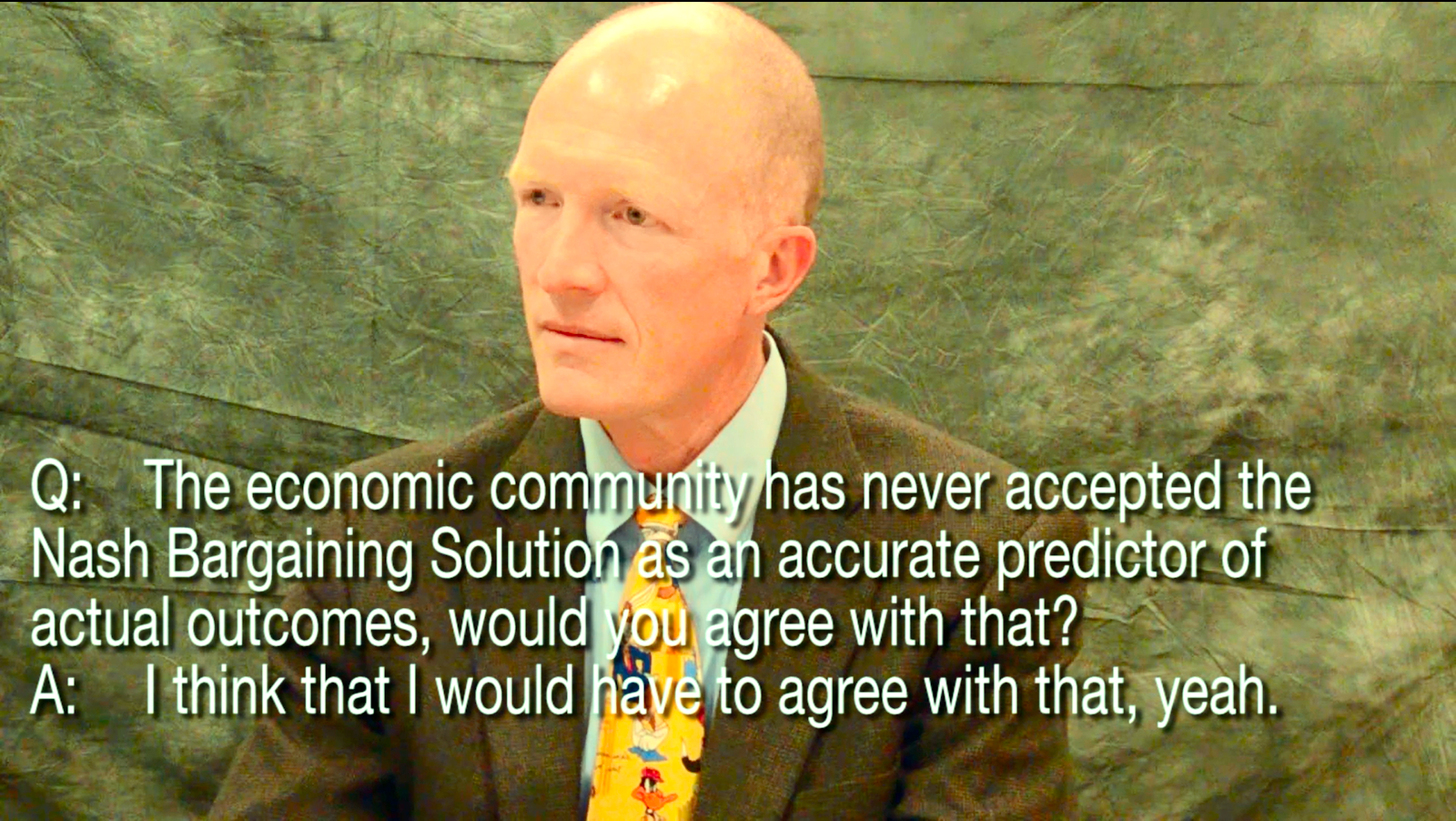Menu
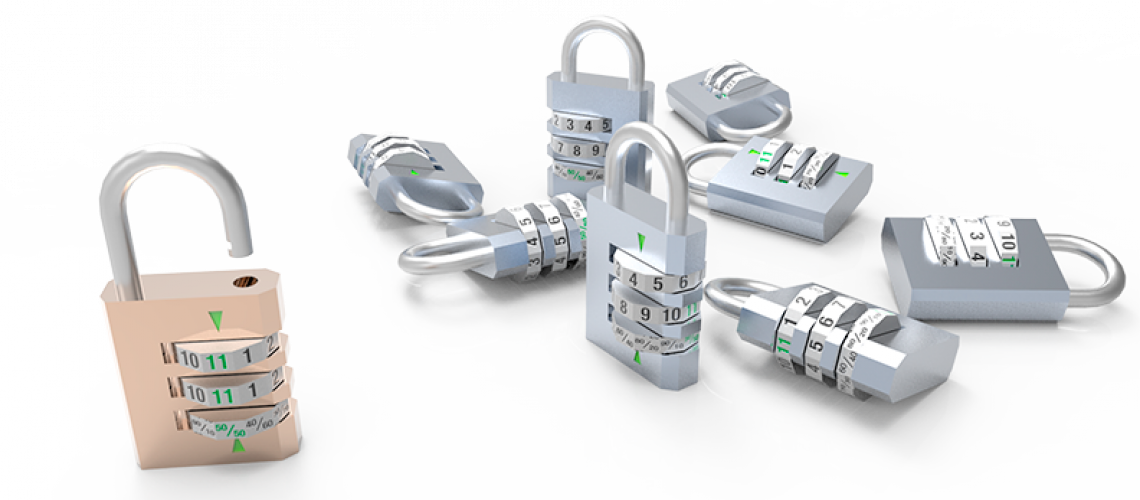
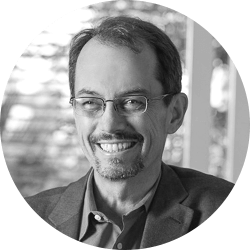
Michael Kelleher
Plan Your Oral Argument With Integrated Visuals
This blog post uses video of a mock deposition and motion argument to review lessons including start thinking about your visual trial presentation before you take depositions; think of visual analogies to explain complex concepts; and give yourself time to edit visuals, just as you give yourself time to edit your briefing.
- Start thinking about your visual trial presentation before you take depositions.
- Think of visual analogies to explain complex concepts.
- Give yourself time to edit visuals, just as you give yourself time to edit your briefing.
These are some of the lessons driven home for me again as I recently had the privilege of helping a pair of skilled litigators on a presentation to the Northern California section of the Association of Business Trial Lawyers (ABTL) on Motions to Exclude Expert Testimony. Ashok Ramani of Keker & Van Nest LLP and Claude Stern of Quinn Emanuel presented arguments at the meeting on a hypothetical case authored by Doug Kidder of OSKR. Because the presentation was not in court, I had the opportunity to video their presentations, and I’ll share some of the lessons I learned in this post.
Background on the hypothetical case
In the hypothetical case (see the full hypothetical here), expert “John Doe” had opined on damages for plaintiff in a trade secrets case, measuring damages based upon (1) a “Nash Bargaining Solution” in which the surplus is divided 50/50 given certain assumptions; and (2) an earlier negotiation about stock options with another company.
We recorded a mock deposition of expert John Doe (I got to play defense attorney serving up softball rebuttal questions for Mr. Doe), and the oral arguments presented by Ashok Ramani (seeking to exclude the expert opinion) and Claude Stern (seeking to defeat the motion to exclude). Below, I’ll discuss some of the lessons we can learn by reviewing these presentations.
Lesson 1: Set Up Your Arguments in a Video Deposition
A videotaped deposition provides a great opportunity to get key admissions from an adverse witness. Such admissions may allow excluding an expert witness, or impeaching the witness on the stand in trial. Video makes the testimony come alive for the court or the jury, allowing credibility assessments. For example, a witness may pause for long periods in answering, making the witness appear evasive on video, but the written transcript will not communicate these pauses.
In this exercise, Ashok Ramani came well prepared to the mock deposition of the expert. Ramani knew the arguments that he planned to make to exclude the expert opinion, and he asked concise leading questions that forced admissions that Ramani could use. For example, in the deposition section below, Ramani forced the expert to admit that the Nash Bargaining Solution is not used by economists to predict outcomes.
Lesson 2: Integrate Visual Analogies That Support Your Argument
One of Ramani’s arguments to exclude the expert testimony was that the “Nash Bargaining Solution” relied upon by the expert was a theory that relied on two questionable assumptions: (1) perfect rationality; and (2) perfect information. Only when those assumptions held true did Nash come up with a solution: a 50/50 split of a surplus by the perfectly rational and perfectly informed negotiators.
Ramani established in deposition that the assumptions of perfect information and perfect rationality did not hold true in this case or anywhere in the real world. He then argued that without perfect information and perfect rationality, the Nash solution of a 50/50 split would not apply.
Cogent Legal worked with Ramani to develop a “combination lock” visual analogy to simplify this concept. We used a three dial lock where only perfect information and perfect rationality (shown as having the dials go to eleven in a nod to “Spinal Tap”) work with a 50/50 split. In the second slide, we showed how other locks (with imperfect rationality and/or information) were not “opened” by Nash’s solution.
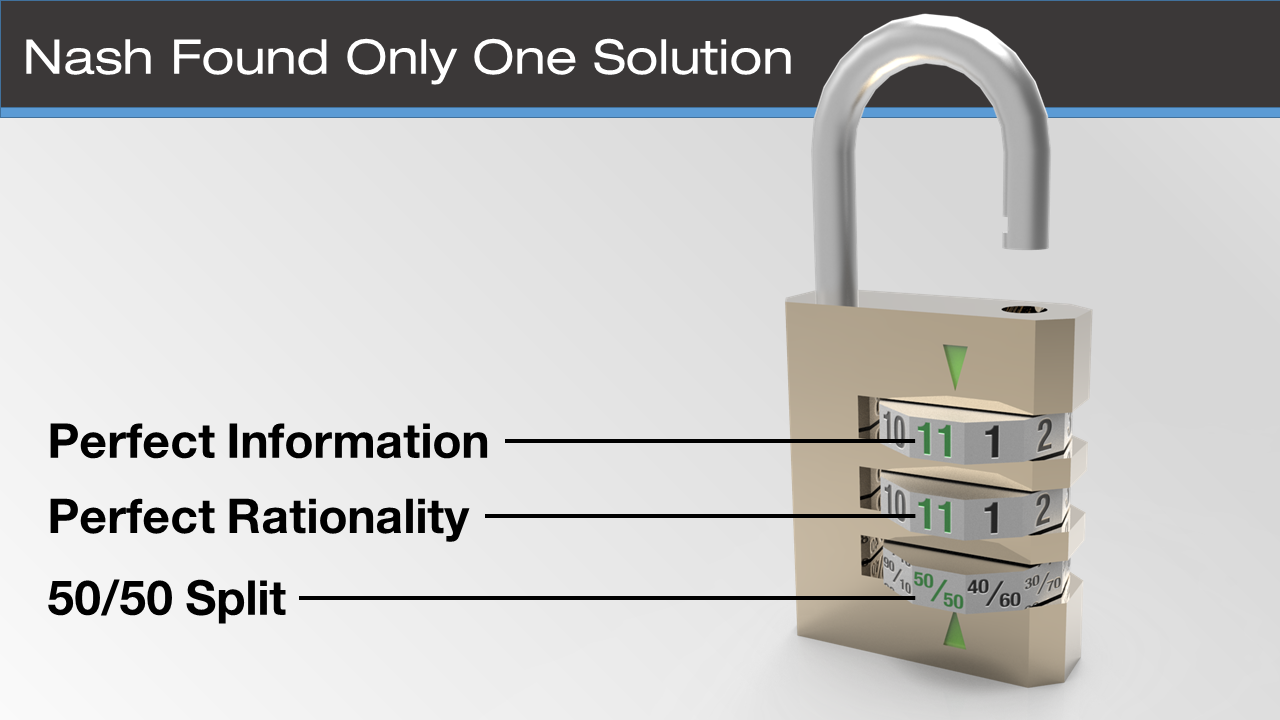

Lesson 3: Give Yourself Time to Try Out and Improve Various Visual Arguments Before Settling on One
This exercise also demonstrated the value of thinking through a variety of visual analogies, and developing graphics for the most promising approaches. Before we came up with the lock graphics shown above, we also considered interlocking puzzle pieces, and a target analogy, where a 50/50 “bulls eye” could only be achieved by aiming correctly:

We also created “apples vs. oranges” visuals to attack the expert’s argument that networking and network security were closely related:
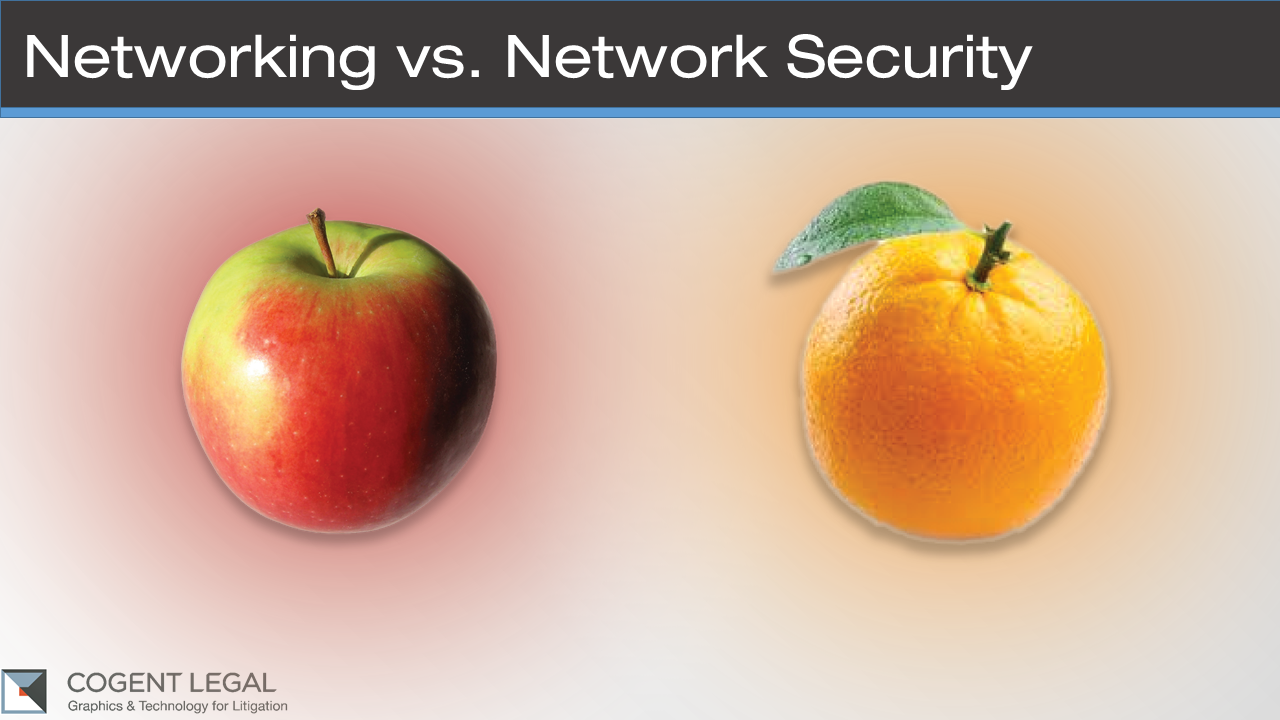

Just like a written argument usually improves with editing, a visual argument often needs time to develop and improve through multiple drafts.
Lesson 4: Tie Your Oral Argument Closely to the Visual Presentation
Ramani’s preparation for the deposition and slides showed in his oral argument. He smoothly integrated case law, deposition testimony and visual analogies in an engaging flow. Watch his presentation in the video below to see a skilled litigator connecting with his audience:
Lesson 5: PowerPoint 2013 Worked Well For the Presentation, Including Video
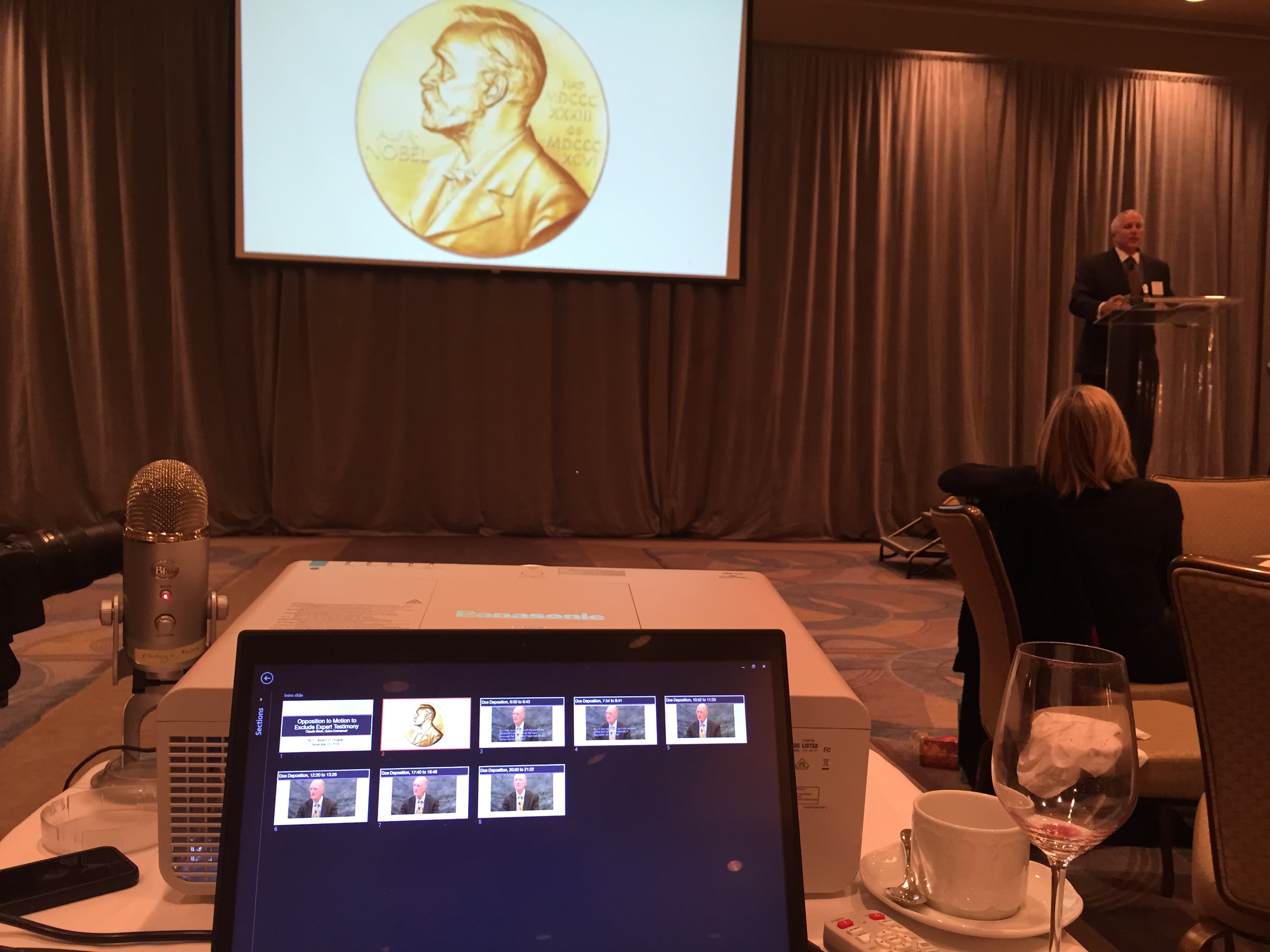
I was the “trial tech” for the presentation. I used PowerPoint 2013 from my laptop to show the slides and video, and it worked great. I like the presenter view of PowerPoint 2013 in particular. In the photograph above, you can see my laptop in the foreground with the presenter view, and in the background, you can see the image being projected to the audience. Using my touch-enabled Windows 8 Lenovo laptop, I could easily just reach up and tap the next slide I wanted.
Learn More About PowerPoint for Video Presentations Like This in Free Webinar on Thursday, December 11, 2014 at Noon Pacific
I’ll be presenting more about how to use PowerPoint to show video in my upcoming free webinar on Thursday, December 11, 2014 at noon Pacific. You can register for the webinar by clicking the image below or by visiting the events page at https://www.cogentlegal.com/events-webinars/. (We should have a recording of the webinar up shortly after December 11 should you miss the live event).
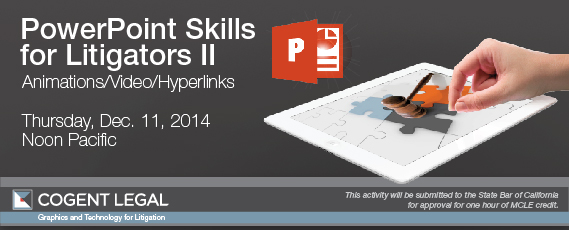
Contact us at 510-350-7616 or by email if you would like assistance with your next case presentation.
If you’d like to receive updates from this blog, please click to subscribe by email.
Recent Posts
- Proper Digital Discovery, Part IV: Using Drones in Modern Litigation
- Proper Digital Discovery, Part III: Using Digital Imagery in Modern Litigation
- Proper Digital Discovery, Part II: Electronic Measuring Data
- How to Obtain Proper Digital Discovery, Part I: Photography
- California Courts – Latest Updates